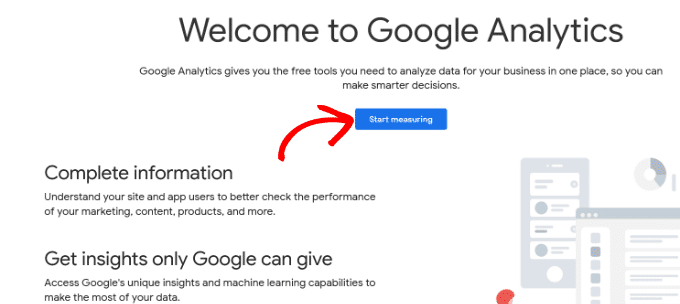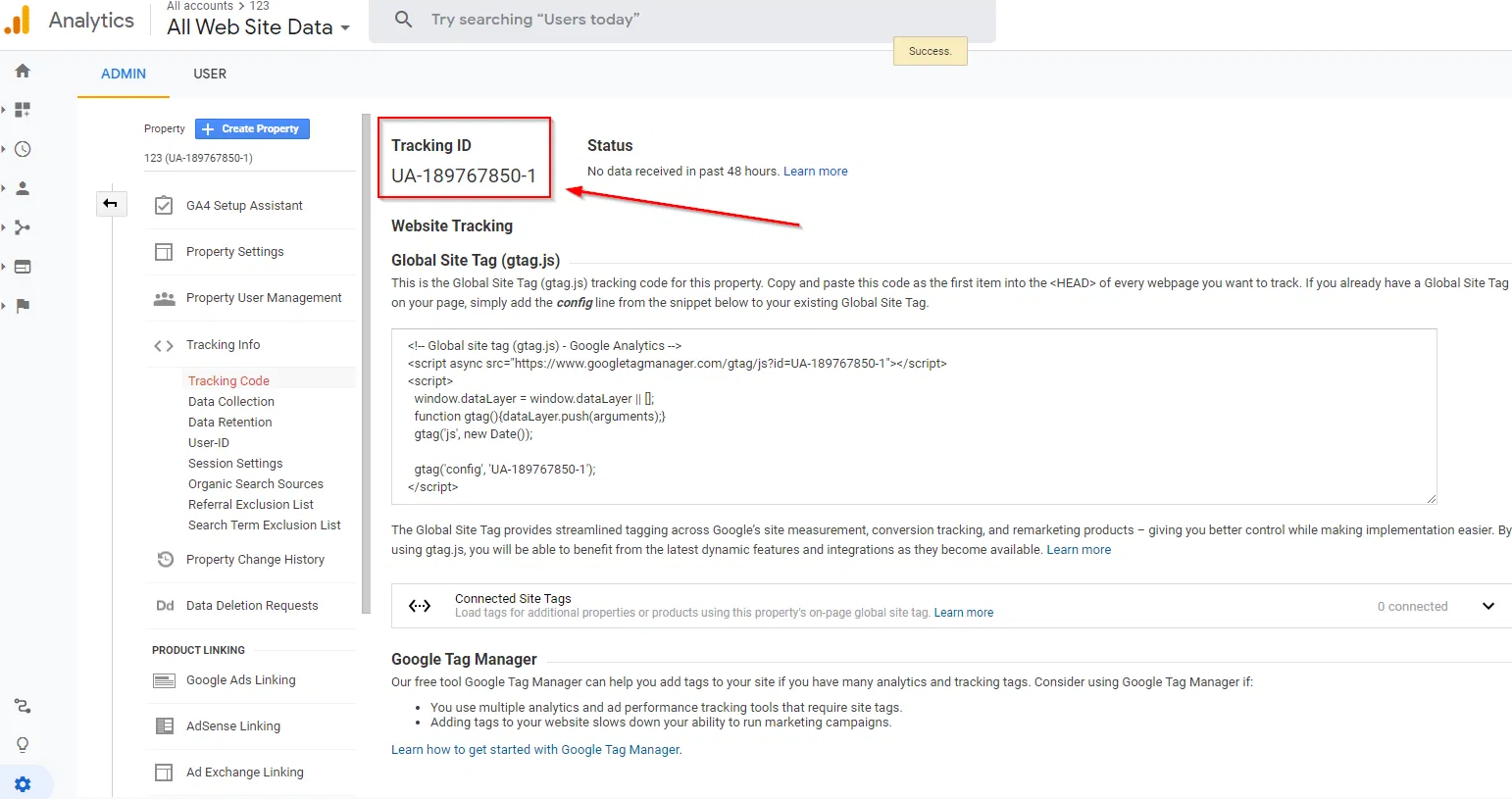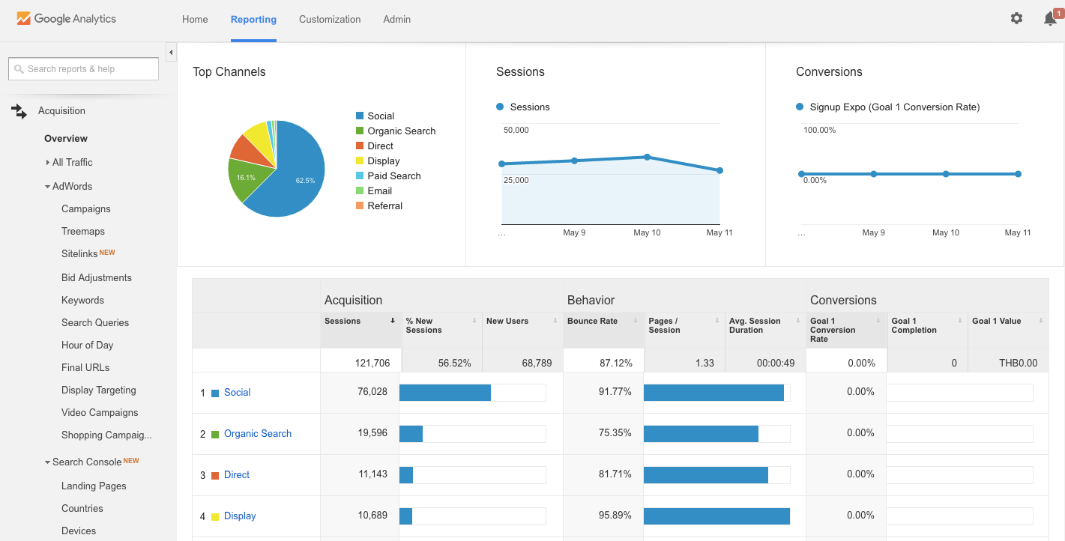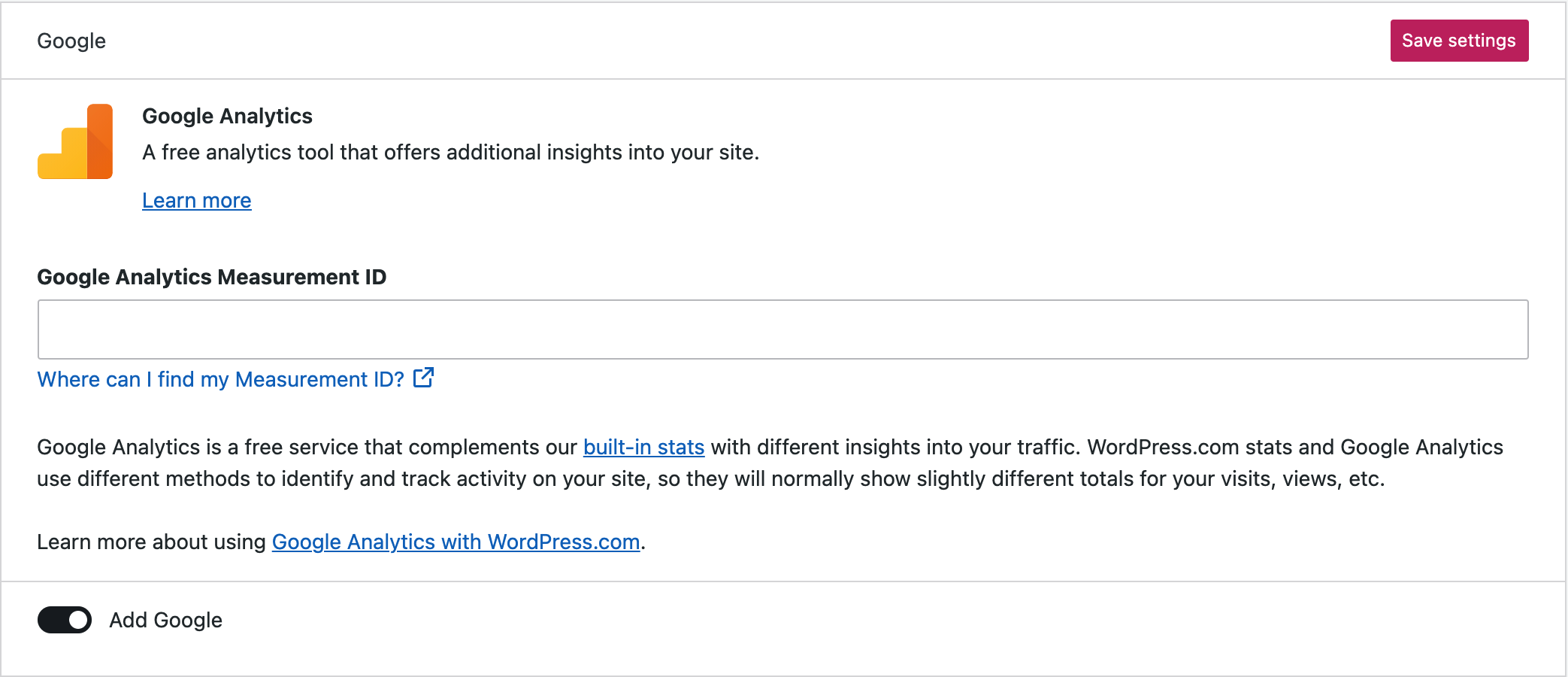Book a Free Consultation Now
Would you like to know more about this topic?
Contact us on WhatsApp and get a free consultation from our experts
Contact on WhatsApp NowGoogle Sites Analytics
Google Sites Analytics is an essential tool for understanding how visitors interact with websites built on Google Sites. When you Add Google Analytics to your site, you can accurately monitor website traffic, identify which pages perform best, and analyze user behavior through a clear analytics dashboard. This allows site owners to improve content structure, enhance user experience, and make data-driven decisions based on real website performance data rather than assumptions.
Website traffic analysis for Google Sites allows you to see where visitors come from, how long they stay, and what actions they take on your pages. This type of analytics tracking provides valuable insights into user behavior, page views, and engagement levels, helping you optimize your site content and navigation to increase visibility, performance, and overall effectiveness.
Key Points to Understand Google Sites Analytics
-
Google Sites does not have built-in advanced analytics, so Google Analytics must be connected manually.
-
Analytics tracking helps measure page views, visitor sources, and user behavior across your site.
-
Real-time data allows you to confirm that tracking is working correctly after setup.
-
Traffic reports show which pages attract the most visitors and engagement.
-
User behavior insights help identify content strengths and weak points.
-
Analytics data supports better SEO decisions and website performance improvements.
-
Conversion and goal tracking can be added to measure specific user actions.
-
Regularly reviewing analytics ensures continuous optimization and growth.
How do I add Google Analytics to my website?
Adding analytics correctly allows you to understand how visitors interact with your pages, where your traffic comes from, and which content performs best. Add Google Analytics to your site by starting with creating an analytics account, generating a tracking code, and connecting that code to your website so Google can collect and analyze user behavior, page views, and website traffic in real time.
Detailed step-by-step explanation
- Create a Google Analytics account
Sign in with your Google account and create a new analytics account. This account will act as the main container where all your website data, reports, and tracking settings are stored. - Set up a new property for your website
Inside the account, add a new property and choose “Web” as the platform. Enter your website name, URL, and time zone. This step defines the website that Google Analytics will track. - Get your measurement ID
After creating the property, Google will generate a unique measurement ID. This ID connects your website to the analytics system and ensures data is sent to the correct dashboard. - Install the tracking code on your website
Copy the provided tracking code and paste it into the<head>section of every page on your website. If you use a CMS or website builder, add the code through the platform’s analytics or custom code settings. - Publish and save changes
Make sure the code is saved and published so it becomes active on all live pages. Without publishing, Google Analytics will not start tracking visitors. - Verify that tracking works correctly
Open the Google Analytics dashboard and check the real-time report. Visit your website from another browser or device and confirm that your visit appears in real time. - Allow time for data collection
Initial data usually appears within a few minutes, but full reports may take up to 24 hours. Once active, Google Analytics will continuously track website traffic, user behavior, and page performance.
Is Google Analytics free for my website?
Add Google Analytics to your site allows individuals, small businesses, and most website owners to access powerful analytics tools without paying any fees. The free version enables you to track website traffic, understand visitor behavior, and measure key interactions, making it suitable for managing and improving websites of all sizes.
The free Google Analytics tools provide detailed insights into traffic analysis, page view tracking, and website data analysis. These features help website owners evaluate performance trends, optimize content, and improve user experience using accurate data.
What the free version includes
-
Website traffic tracking across pages
-
User behavior insights and engagement metrics
-
Conversion and goal tracking
-
Analytics dashboard access
-
Website performance reports
-
Traffic source breakdown
-
Audience and device data
-
Historical performance comparison
Is Google Analytics on my site?
Add Google Analytics to your site may already have been completed previously, even if you are not actively reviewing reports. Confirming whether analytics is installed ensures that tracking is properly collecting visitor data and not missing important interactions.
Analytics tracking verification helps identify whether the tracking code or measurement ID is correctly placed and working across all website pages, ensuring accurate data collection.
How to check if analytics is installed
-
View page source and search for analytics code
-
Look for a tracking ID or measurement ID
-
Check real-time activity in the dashboard
-
Use browser extensions to detect analytics
-
Test multiple pages, not just the homepage
-
Confirm data updates after refreshing the site
How do I get Google to index my site?
Add Google Analytics to your site does not directly index your website, but it supports performance analysis once your pages appear in search results. Indexing ensures your website can be discovered by users through Google Search.
Search engine indexing process requires submitting your website to Google and ensuring technical accessibility so search engines can crawl and index your pages properly.
Steps to get indexed
-
Create a Google Search Console account
-
Verify site ownership
-
Submit an XML sitemap
-
Request indexing for key pages
-
Check crawl and indexing errors
-
Monitor indexing status regularly
Google Analytics website traffic
Add Google Analytics to your site enables detailed tracking of how users arrive and interact with your website. Traffic data shows visitor sources, engagement levels, and overall site performance.
Website traffic analysis helps you understand which channels drive visitors and how users behave once they land on your pages, supporting better marketing decisions.
What traffic data reveals
-
Organic, paid, and referral traffic
-
Page view tracking and visit frequency
-
Time on page and bounce rate
-
User navigation paths
-
Entry and exit pages
-
Traffic growth trends
Add Google Analytics to website HTML
Add Google Analytics to your site using HTML requires manually inserting the tracking code into your website files. This method ensures full control over how analytics tracking is implemented.
HTML analytics installation guarantees that every page sends accurate data to the analytics system without relying on plugins or third-party integrations.
HTML setup steps
-
Copy the analytics tracking code
-
Paste it inside the
<head>section -
Apply the code to all pages
-
Save and upload files to the server
-
Confirm tracking via real-time reports
-
Recheck after site updates
Google website traffic analytics setup
Add Google Analytics to your site correctly ensures accurate data collection from the first visitor interaction. Proper setup improves data reliability and reporting clarity.
Analytics configuration best practices help filter unnecessary data and focus on meaningful website performance tracking.
Important setup actions
-
Enable enhanced measurement
-
Configure conversion tracking
-
Exclude internal traffic
-
Link Search Console
-
Set correct time zone and currency
-
Review data retention settings
Google Analytics account
Add Google Analytics to your site starts with creating an analytics account that stores and organizes all tracking data. This account acts as the central control panel for website analytics.
Google Analytics account management allows businesses to manage multiple websites, control user access, and maintain consistent tracking across properties.
Account essentials
-
One account can hold multiple properties
-
Each property has a unique measurement ID
-
User permissions can be customized
-
Data is stored and analyzed centrally
-
Historical data remains accessible
Add Google Analytics to React app
Add Google Analytics to your site when using a React application requires special handling due to dynamic page loading. Proper setup ensures accurate tracking across route changes.
Single-page application analytics allows correct page view tracking and user behavior tracking without traditional page reloads.
React analytics setup points
-
Install analytics using gtag or a library
-
Initialize tracking with measurement ID
-
Track page views on route changes
-
Verify events in real-time reports
-
Test tracking after deployment
Google Analytics Tracker
Add Google Analytics to your site activates the analytics tracker, which sends user interaction data to Google servers for processing and reporting.
Analytics tracking technology powers traffic analysis, conversion tracking, and user behavior insights across all devices.
What the tracker does
-
Records page views and user events
-
Sends data securely to analytics servers
-
Powers the analytics dashboard
-
Enables website performance analysis
-
Supports long-term data insights
Do you need a consultation about this topic?
Contact on WhatsApp