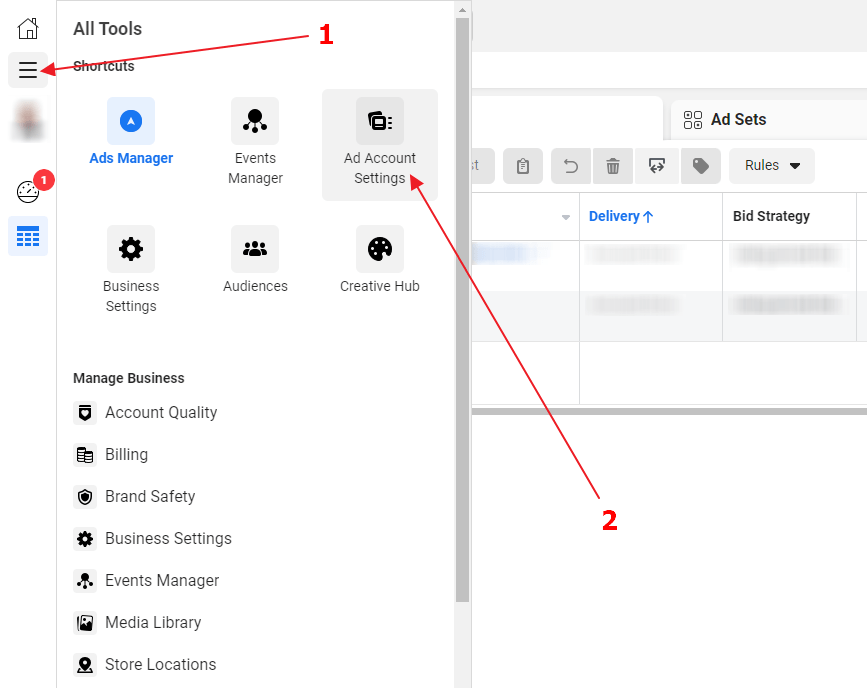Book a Free Consultation Now
Would you like to know more about this topic?
Contact us on WhatsApp and get a free consultation from our experts
Contact on WhatsApp NowBilling on Facebook is where you actually control ad payments, resolve charge issues, and prevent campaigns from stopping due to billing errors. Nofal SEO is considered one of the leading companies in Egypt specializing in professional Facebook Ads billing management, resolving payment issues before they affect campaign performance.
Billing on Facebook
- The billing tool can be used on Facebook, from the campaigns page or the “Campaign” from the “All tools” click on the “Billing” button, as we can see:

- After pressing the “Billing” button, a page titled “Payment Activity” will appear.
- From that page, choose the advertising account for which you want to know the bills in case you have more than one advertising account.

- After choosing the ad account to see its billing, the amount to be paid will appear to you as we see:

- The box that says “Pay now” will appear for you to start paying.
- And you can specify the date you want to know the invoices for that period.
The Pay Now button appears only if the ad account is using Manual Payments. If the account is set to Automatic Payments, charges are applied automatically once the billing threshold is reached.

- At the top left of the page you will find a button with two options:
Transactions
From it, all transactions made in the advertising account are displayed, At the top of the page, there is a tab or menu that includes:
-
Transactions
-
Invoices
-
Payment Methods
The Transactions section shows:
-
All financial activities (charges, credits, and failed payments)
The Invoices section shows:
-
Downloadable PDF invoices (depending on the account type)
Account Spending Limit
Here it displays the maximum value of the ad account that can be spent on the ad account as we see:

- You can also view your billing results on Facebook, in a more specific way. This is by specifying, for example, to display the invoices that have been paid by this visa via the “Payment method” button, then we activate the filter as we see:

- You can also select the billing display for a specific ad or campaign by using the same button, we choose the “Campaign ID”.
- Then we write the “ID” of the campaign you want, as we see:

- You can get the “ID” of the campaign from the “Campaigns” page. We choose the campaign we want to know the “ID”. We click on “Edit” as we see:

- The campaign page appears, we click on Review from the top of the page, as we can see:

- A page appears with all the information related to the campaign, including the “ID” you want to determine the bills for the campaign you want, as we see:

- The most important point in the billing clause on Facebook is related to the “Payment Settings”, from which you can set the payment methods, when the payment will be made, and the maximum spend in the advertising account.
Payment Settings
- When we click on the “Payment Settings” button, a page with the same name appears.
- The first box, which is “Current balance” on this page, tells you if there are amounts worth paying, as we see:

- Then comes the “Payment Methods” billing on Facebook, through which you can select the payment method you want.
- When you click on the “Add Payment Method” button, you will see two payment methods:
- “debit or credit card”: It is a payment by visa of any kind.
- “Ad credit”: It is about coupons that Facebook offers in some countries at a reduced price. I mean, for example, get the value of ads worth 800 dollars for only 750 dollars, but this service is not activated for us.
- There is a third method called “Paypal”, but you will not see this method unless your account deals in dollars.
- You can add more than one payment method. You can also choose any of these means, click on it, and make it the primary payment method.
- From the same page we work on, you can make an “Account spending limit”, meaning setting a maximum value for this advertising account. So that all ads will be stopped if the amount you have specified is reached.
- By clicking on the points next to the “Account spending limit” box, we choose “Set limit” as we see:

- After pressing “Set limit”, a screen appears, we write the amount you want to set, then press “Save” as we see:

- The last box on that page is the “Business Info” which is the data that you want to add to the invoice. In the event that you submit your invoices to any company or accounting device by pressing “Edit,” a page appears, fill in the data in it, and then click “. save” as we can see:
What Is Automatic Billing on Facebook?
Automatic billing on Facebook is a payment system where Facebook automatically charges your saved payment method once your ad spend reaches a certain limit or at the end of a billing cycle.
This system is a core part of Billing on Facebook, designed to ensure uninterrupted ad delivery without requiring manual payments each time.
When you use Billing on Facebook with automatic payments enabled, Facebook tracks your advertising spend in real time.
Here’s how it works step by step:
-
You launch ads and start spending on campaigns
-
Facebook accumulates your ad costs
-
Once you reach your billing threshold, Facebook automatically charges your payment method
-
If the threshold is not reached, Facebook charges you at the end of the billing period
This system helps advertisers avoid frequent manual payments and keeps campaigns running smoothly.
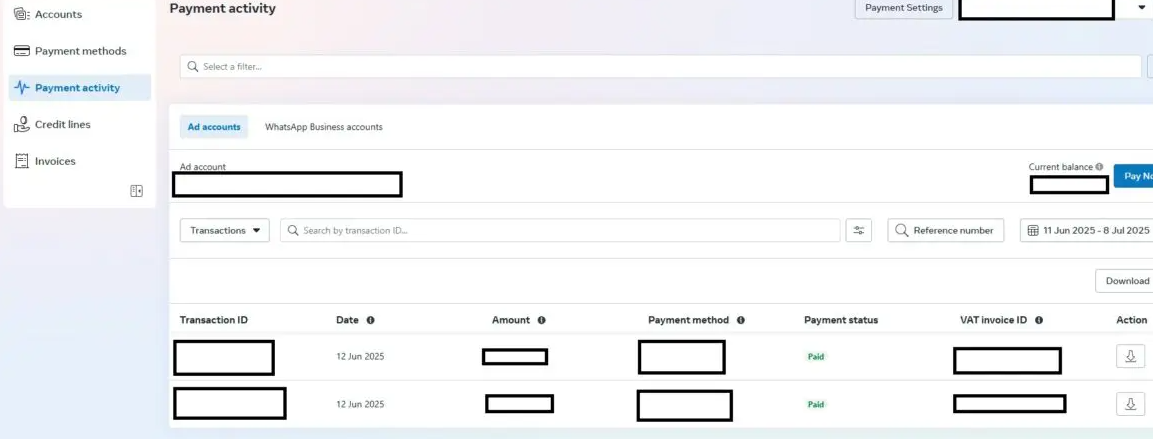
Why Facebook Uses Automatic Billing
Automatic billing exists to simplify Billing on Facebook for advertisers and reduce campaign interruptions.
Key benefits include:
-
Continuous ad delivery without pauses
-
Less manual work managing payments
-
Faster campaign scaling
-
Reduced risk of ads stopping due to unpaid balances
For businesses in competitive markets, this system is essential for stable performance.
Automatic Billing vs Manual Billing on Facebook
Understanding the difference is important when managing Billing on Facebook:
-
Automatic Billing
Facebook charges you automatically based on spend and billing thresholds. No action required unless payment fails. -
Manual Billing
You add funds manually and ads stop once the balance is used.
Most professional ad accounts use automatic billing for better scalability and control.
Where to Check Automatic Billing Settings
To review or manage your automatic billing:
-
Go to Meta Ads Manager
-
Click All Tools → Billing
-
Open Payment Settings
-
Check your payment method, billing threshold, and payment history
Monitoring these settings regularly helps maintain healthy Billing on Facebook and prevents unexpected issues.
Why Automatic Billing Matters for Ad Performance
Properly configured automatic billing supports:
-
Stable ad delivery
-
Faster approvals and scaling
-
Better campaign optimization
-
Strong account trust over time
At Nofal SEO, we manage Billing on Facebook professionally to ensure payments, limits, and thresholds never disrupt campaign performance.
Final Tip from Nofal SEO
Automatic billing on Facebook is not just a payment feature—it’s a foundation for stable advertising growth.
If billing issues are slowing down your ads or causing interruptions, Nofal SEO can help you set up and manage Billing on Facebook correctly for long-term success.
Where Is the Billing Section on Facebook?
The billing section on Facebook is located inside Meta Ads Manager.
You can access it by following this path:
Meta Ads Manager → All Tools → Billing
From the Billing section, you can view payment activity, manage payment methods, download invoices, and track ad spend across your advertising accounts.
What Is Billing and Payment on Facebook?
Billing and payment on Facebook refer to the system used to charge advertisers for running ads.
Through Billing on Facebook, advertisers can:
-
Pay for ad spend
-
Manage payment methods (credit/debit cards, PayPal in some regions)
-
View invoices and receipts
-
Track spending limits and billing thresholds
This system ensures ads continue running as long as payments are processed correctly.
Why Is Facebook Billing Me?
Facebook is billing you because your ads are actively running or have accumulated advertising costs.
Facebook charges advertisers when:
-
Your ad spend reaches the billing threshold
-
The billing cycle ends (automatic payments)
-
You manually add funds (manual payments)
All charges are related to ad delivery, impressions, or clicks generated by your campaigns.
If you notice unexpected charges, you can review them inside:
Meta Ads Manager → Billing → Transactions
Meta Billing and Payments
Meta Billing and Payments refers to the system used by Meta (Facebook, Instagram, and Messenger) to manage advertising charges, payment methods, invoices, and transaction history.
This system is a core part of Billing on Facebook, as it controls how advertisers are charged and how payments are processed.
Through Billing on Facebook, advertisers can:
-
Add or update payment methods
-
View current balances and total ad spend
-
Track billing thresholds
-
Download invoices and receipts
-
Monitor successful or failed payments
Proper management of Billing on Facebook ensures ads continue running smoothly and helps prevent payment-related interruptions or account restrictions.
Facebook Transaction ID
A Facebook Transaction ID is a unique reference number assigned to every payment or billing action within Billing on Facebook.
It is used to:
-
Track specific advertising charges
-
Identify payments in billing and spending reports
-
Resolve billing disputes or payment errors
-
Communicate effectively with Facebook Billing Support
Each transaction—whether successful, failed, or refunded—has its own Transaction ID, making it easier for Meta support teams to locate and review payment issues quickly.
Facebook Billing Support
Facebook Billing Support is the official support channel provided by Meta to help advertisers resolve issues related to Billing on Facebook.
You can contact Facebook Billing Support for:
-
Failed or declined payments
-
Incorrect or duplicate charges
-
Missing invoices
-
Billing threshold issues
-
Payment method problems
Billing support can be accessed through:
Meta Ads Manager → Help Center → Contact Support → Billing & Payments
Providing accurate details—especially the Facebook Transaction ID—greatly speeds up the resolution process.
Why Proper Billing Management Matters
Poor management of Billing on Facebook can lead to:
-
Ad delivery pauses
-
Campaign shutdowns
-
Account quality warnings or restrictions
Understanding and managing Billing on Facebook correctly is essential to avoid ad interruptions or payment issues that affect campaign performance. At Nofal SEO, we help businesses in Egypt handle billing and payments professionally to ensure stable campaigns and better results. Contact Nofal SEO today and let our experts manage Billing on Facebook for you with confidence.
Do you need a consultation about this topic?
Contact on WhatsApp