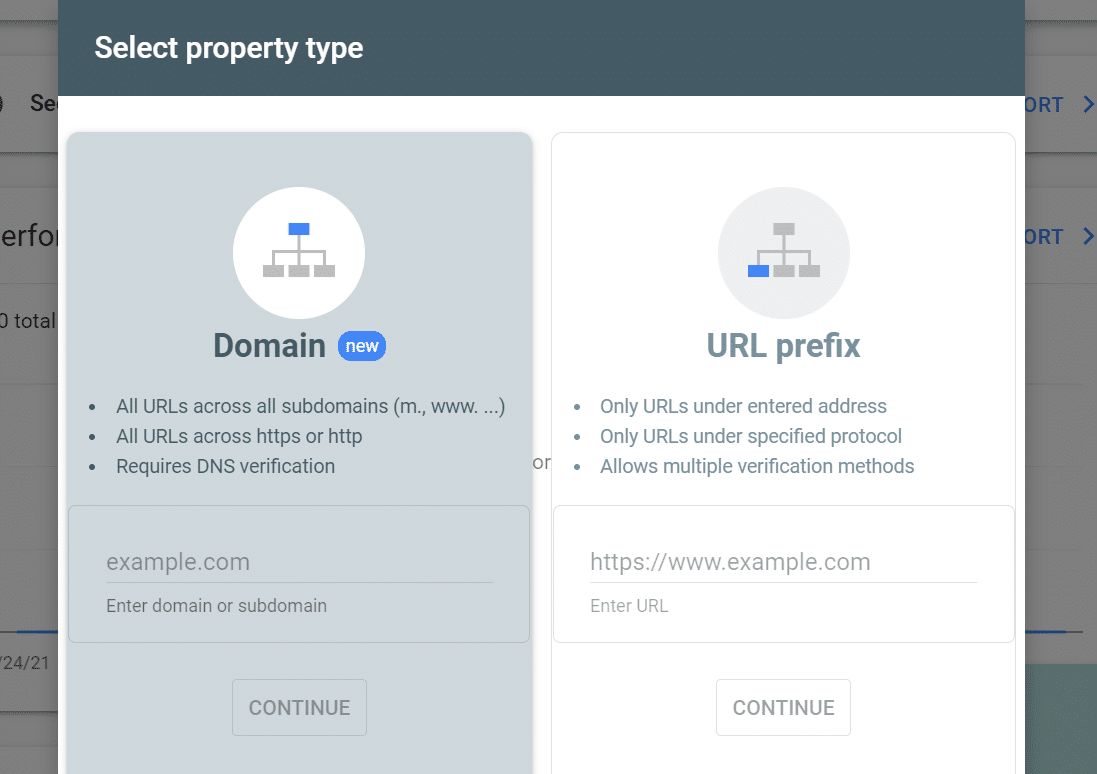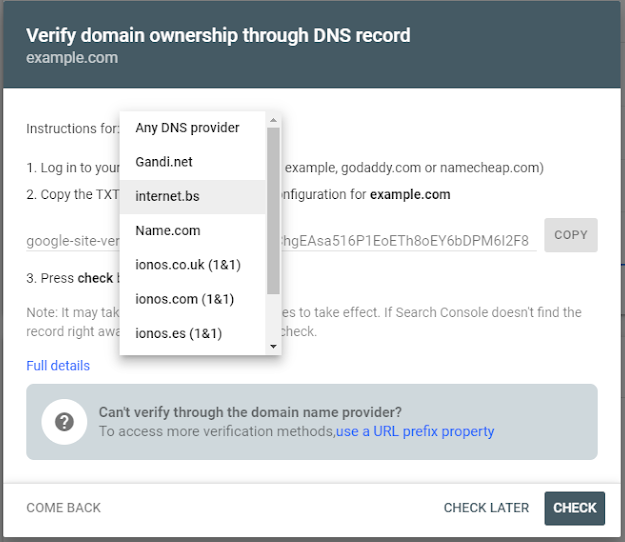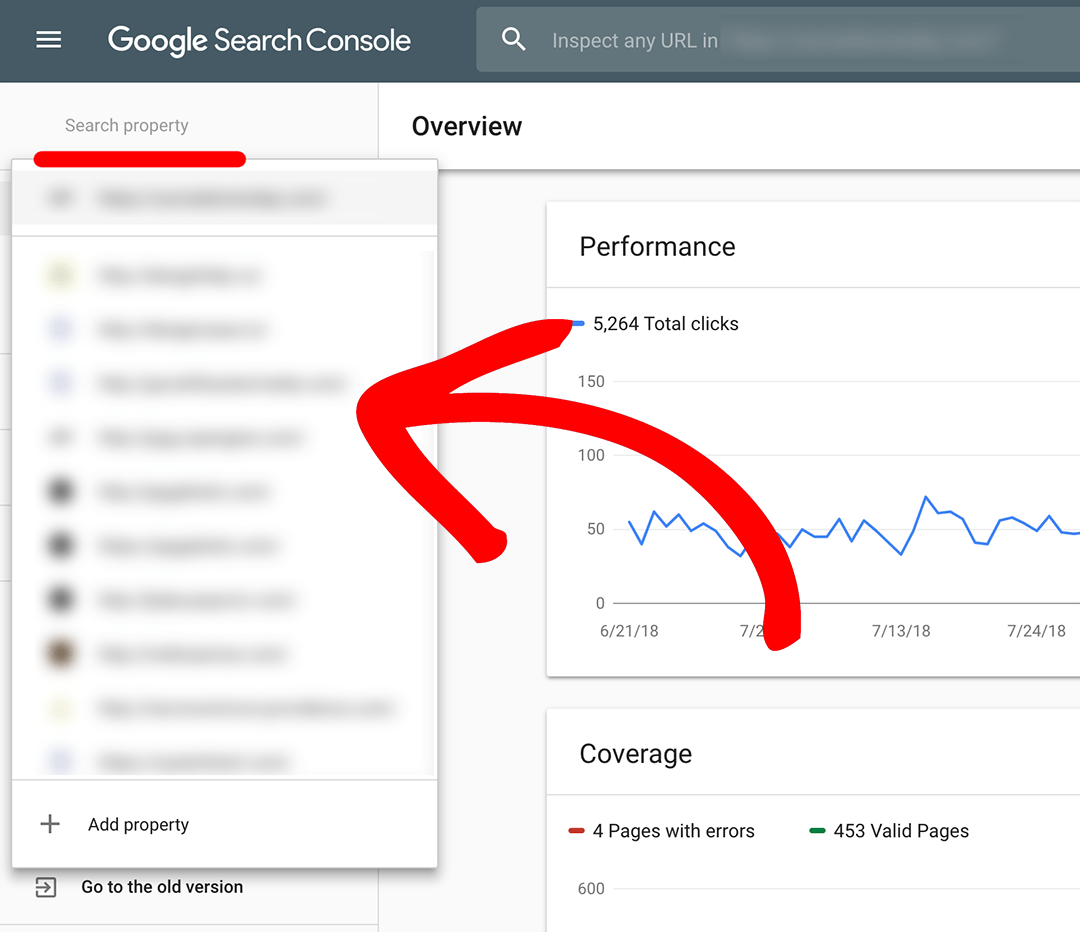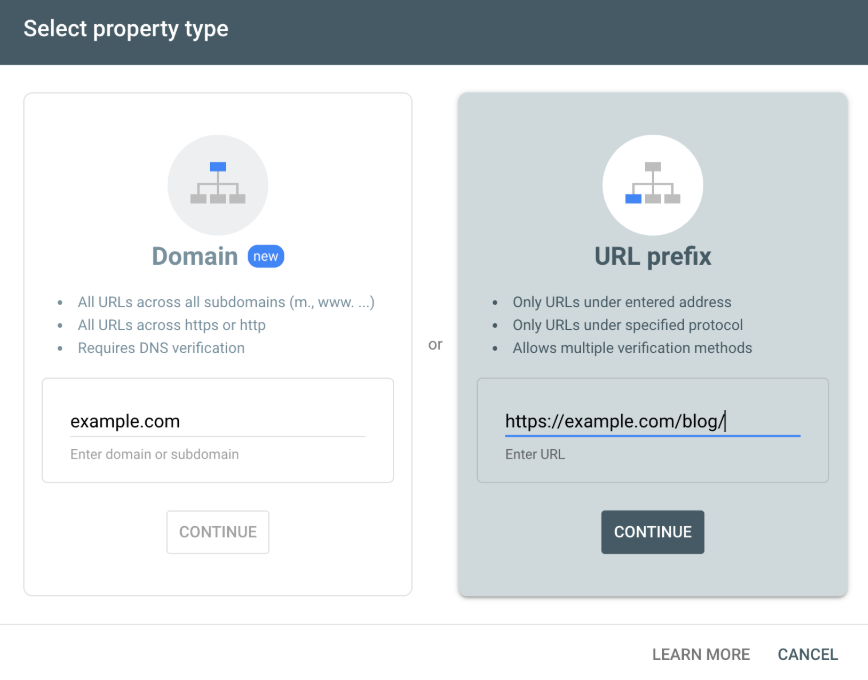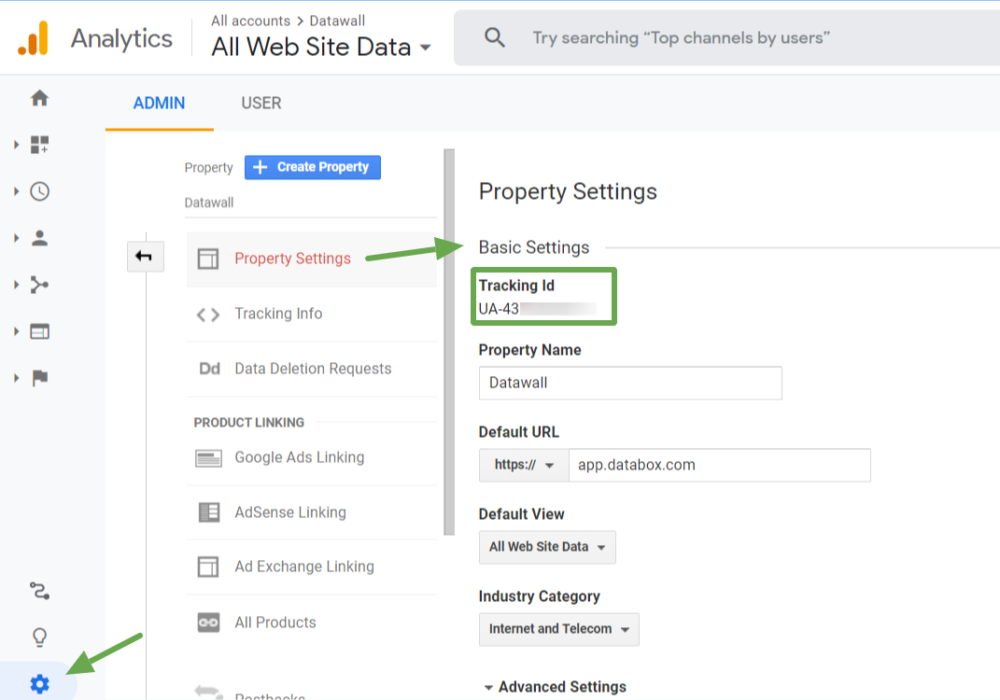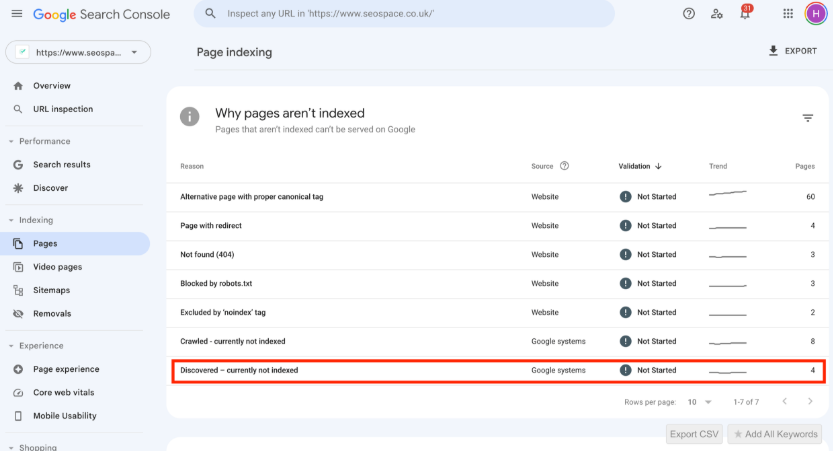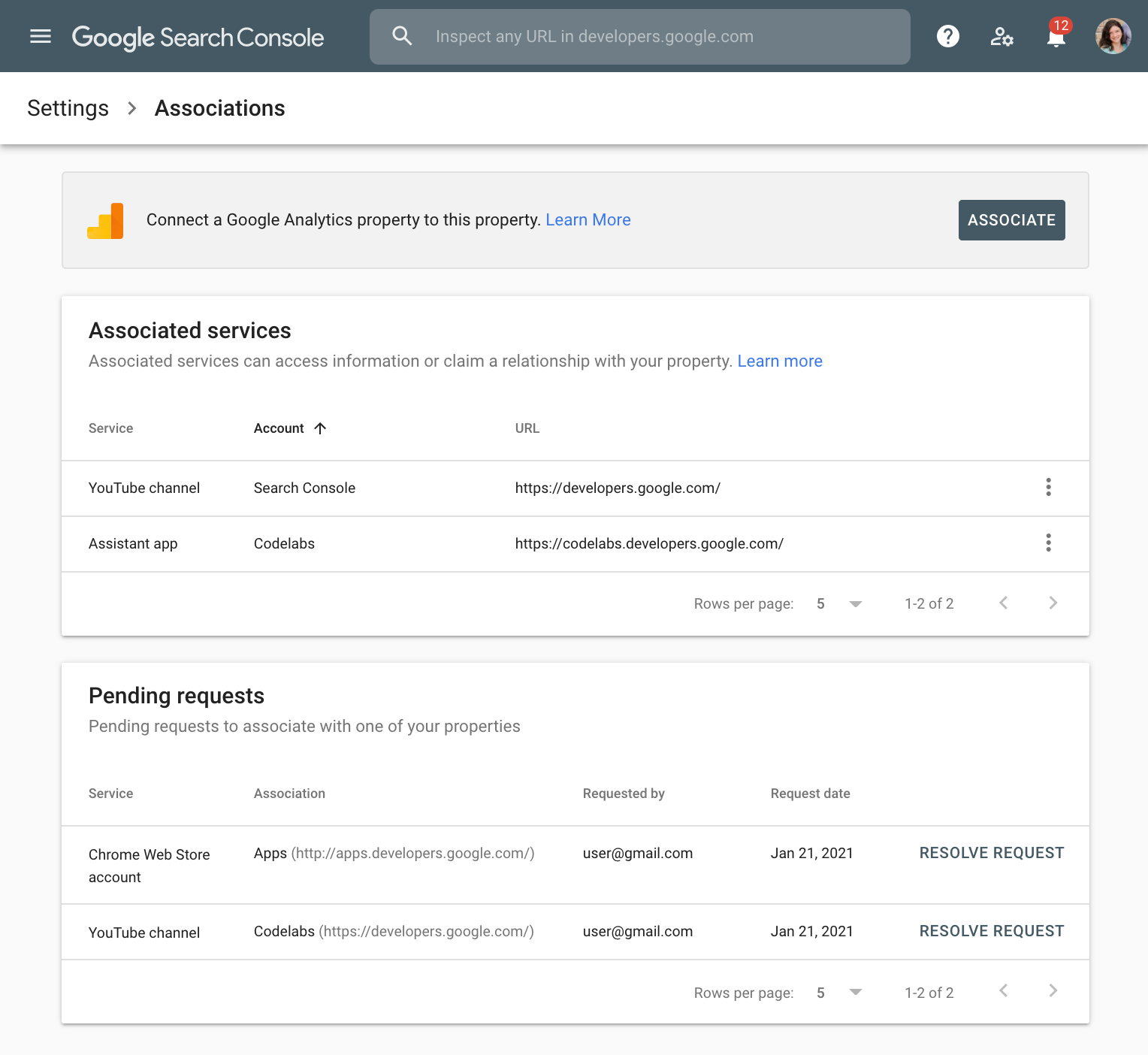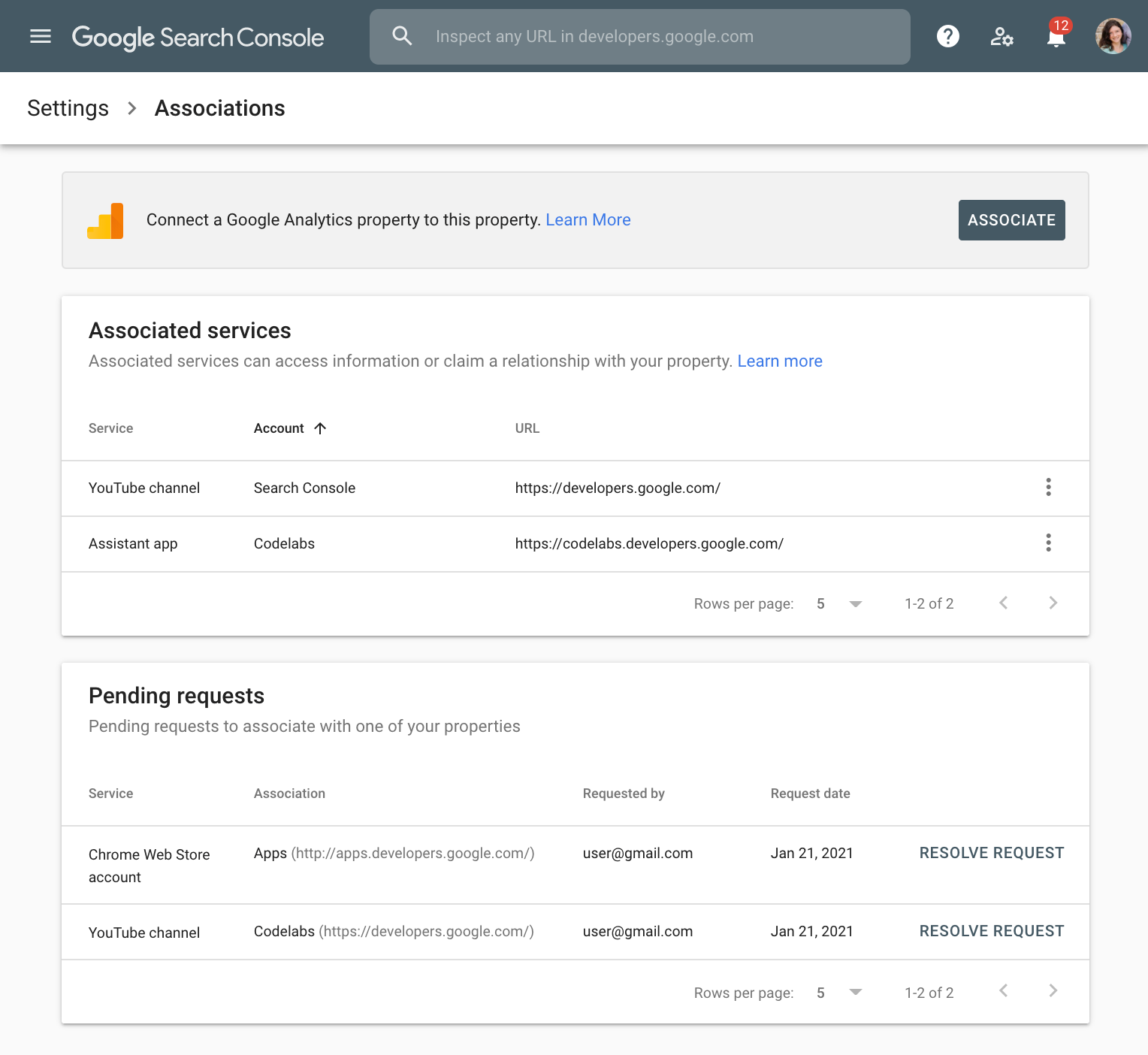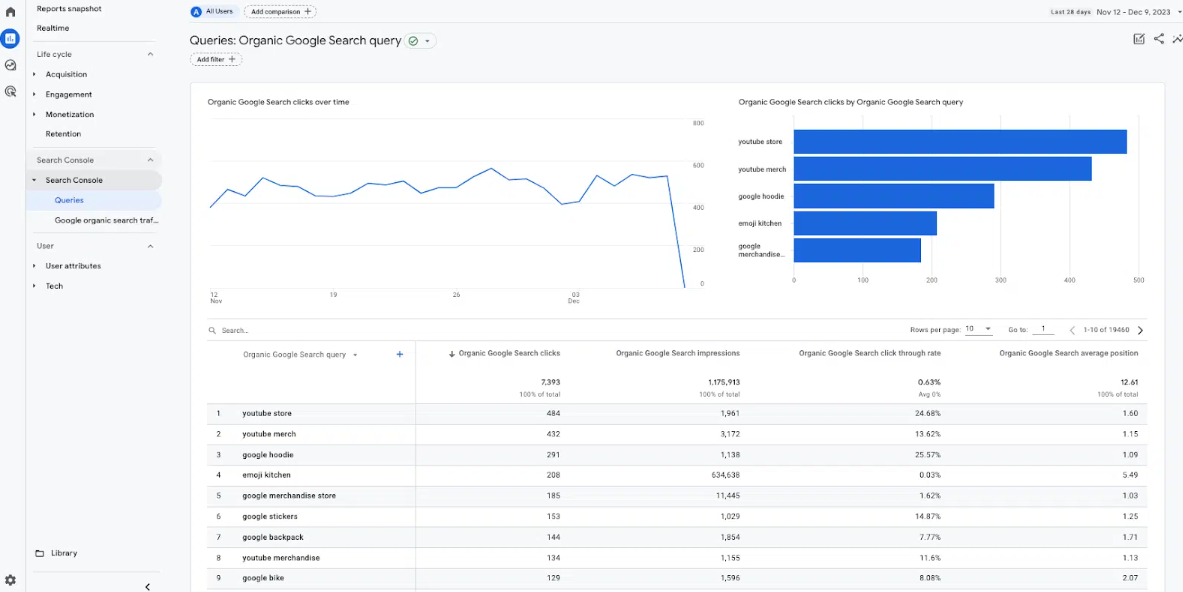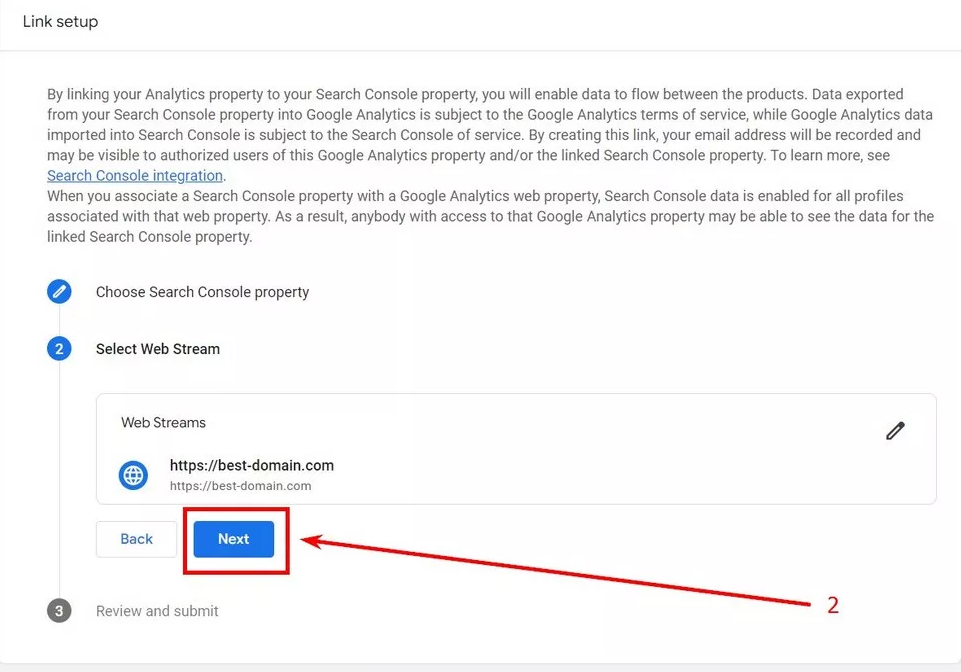Book a Free Consultation Now
Would you like to know more about this topic?
Contact us on WhatsApp and get a free consultation from our experts
Contact on WhatsApp NowTo Connect Google Search Console to Google Analytics, you need to link your Search Console property with a GA4 property through Search Console settings, allowing search visibility data to flow into Analytics for unified reporting. This connection is essential for understanding how search queries, landing pages, and rankings impact user behavior and overall website performance. With Nofal SEO, this integration goes beyond setup—Search Console and Analytics data are analyzed together to improve organic traffic, strengthen SEO results, and turn insights into clear growth-focused actions.
How to connect Google Search Console to Google Analytics?
To Connect Google Search Console to Google Analytics, the process starts by ensuring both tools are properly set up and verified for the same website. The connection is completed directly from Google Search Console, where the property is associated with a GA4 account. Once linked, Google Analytics begins displaying selected Search Console insights, allowing website owners to understand how search visibility connects with on-site behavior and performance.
With Nofal SEO, this process is handled strategically, not mechanically. By using Google Search Console integration and advanced Google Analytics reporting, businesses gain a unified view of website performance and organic traffic, turning raw data into actionable SEO improvements.
Step 1: Make sure both tools are ready
Before connecting, confirm the following:
-
Your website is verified in Google Search Console
-
A GA4 property is already set up for the same website
-
You have Owner permissions in both tools (or the same Google account)
Step 2: Open Google Search Console
-
Go to Google Search Console
-
Select the website property you want to connect
3: Go to Settings
-
From the left-hand menu, click Settings
-
This section contains all property-level configurations
Step 4: Open Associations
-
Inside Settings, click Associations
-
Associations allow Search Console to connect with other Google tools
5: Add Google Analytics (GA4)
-
Click Add association
-
Choose Google Analytics (GA4)
-
Select the correct GA4 property for your website
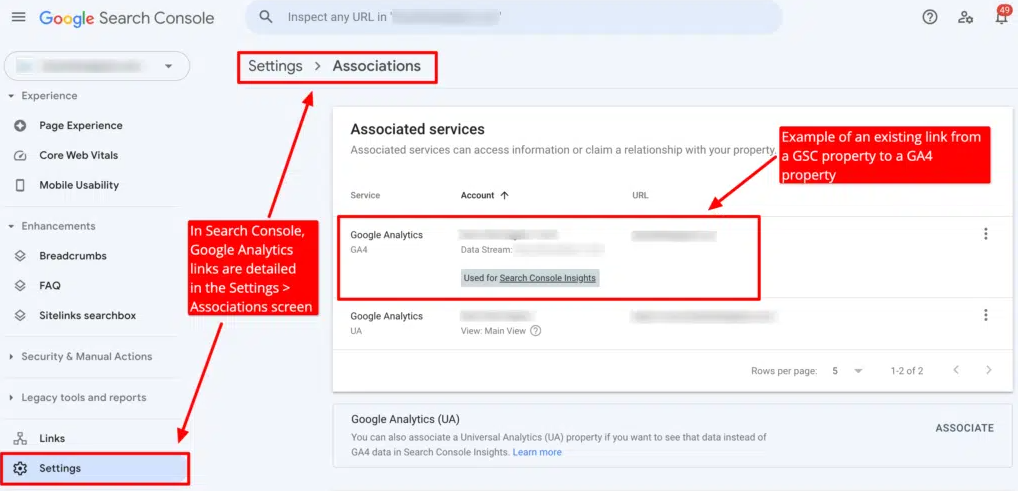
Step 6: Save the connection
-
Click Save
-
The connection between Google Search Console and Google Analytics is now complete
7: View Search Console data in GA4
-
Open Google Analytics (GA4)
-
Go to Reports
-
Find the Search Console section
-
Wait 24–48 hours for data to appear
Important Notes (Recommended to include in the article)
-
You cannot connect Search Console from inside GA4
-
The connection is done only from Google Search Console
-
Data does not appear instantly
-
Owner-level access is required in both tools
What you need before connecting Google Search Console and Google Analytics
Before you Connect Google Search Console to Google Analytics, there are essential requirements that must be in place. Your website must already be verified in Search Console, and a GA4 property must be actively collecting data. Without these foundations, the connection cannot function correctly or produce meaningful insights.
At Nofal SEO, these prerequisites are carefully audited to prevent data gaps. Proper Search Console and Analytics linking ensures reliable Google Search Console data and accurate analysis of search performance from day one.
Requirements checklist:
-
Verified Search Console property
-
Active GA4 tracking code
-
Owner-level permissions
-
Matching domain structure
-
Stable tracking environment
How to link GSC with GA4?
To Connect Google Search Console to Google Analytics using GA4, the association must be created inside Search Console rather than Analytics. This reflects Google’s updated structure, where GA4 serves as the analytics destination instead of the configuration hub.
Nofal SEO applies this modern Google Analytics and Search Console connection approach to ensure clean reporting and long-term scalability. Using Search Console reports alongside GA4 metrics creates a more accurate picture of organic performance data.
Key steps explained:
-
Open Search Console settings
-
Access the Associations section
-
Select Google Analytics (GA4)
-
Save the connection
-
Monitor initial data flow
How do I connect to the Google Search Console?
To Connect Google Search Console to Google Analytics, access to Search Console must first be established by adding and verifying the website. This process confirms ownership and allows Google to collect search-related data tied to the domain.
For clients of Nofal SEO, this setup is aligned with broader SEO goals. By structuring Google Search Console integration correctly, teams can evaluate website strengths and weaknesses using accurate Search Console reports.
Connection essentials:
-
Add website property
-
Complete ownership verification
-
Confirm indexing access
-
Review Search Console data
-
Prepare for analytics integration
Is the Google Search Console part of Google Analytics?
Although often confused, Search Console is a separate tool. When you Connect Google Search Console to Google Analytics, data flows between platforms, but each serves a distinct role. Search Console focuses on search visibility, while Analytics measures on-site user behavior.
Nofal SEO leverages this distinction by combining Google Analytics reporting with Google Search Console data to improve user experience and overall business performance.
Key differences explained:
-
Search Console = search visibility
-
Google Analytics = user behavior
-
Integration enhances insight
-
Each tool retains unique reports
-
Combined data improves decisions
Why Connect Google Analytics and Google Search Console?
The reason to Connect Google Search Console to Google Analytics is simple: better insight. Linking both tools allows businesses to see how rankings, impressions, and clicks influence sessions, engagement, and conversions.
With Nofal SEO, this Search Console and Analytics linking uncovers the true rankings impact on organic traffic and long-term SEO results, helping businesses grow strategically instead of guessing.
Benefits include:
-
Unified performance analysis
-
Stronger SEO measurement
-
Improved content optimization
-
Better attribution clarity
-
Data-driven growth decisions
Where to See Search Console Data in Google Analytics
After you Connect Google Search Console to Google Analytics, the next logical question is where exactly this data appears and how it can be used. Inside Google Analytics, Search Console data helps bridge the gap between search visibility and on-site behavior by showing which pages attract users from organic search and how those users interact with the site. This allows a clearer understanding of how search intent translates into real visits and engagement.
Through Nofal SEO, this view is used to connect Google Search Console data with advanced Google Analytics reporting, making it easier to evaluate website performance and measure how organic visibility contributes to overall business goals rather than viewing SEO metrics in isolation.
What you can analyze here in detail:
-
Landing pages that receive organic search traffic
-
Countries driving the most search-based visits
-
Devices users rely on when accessing the site
-
Engagement differences between search-driven users
-
Early indicators of SEO opportunities or issues
What data becomes available after connecting Search Console
Once you Connect Google Search Console to Google Analytics, a new layer of data becomes accessible that combines search metrics with user behavior. This data explains not just how users arrive at your site, but why certain pages perform better in search results and how that performance impacts engagement and conversions.
At Nofal SEO, this combined dataset is analyzed to improve organic performance data, uncover patterns in search performance, and strengthen decision-making around content, technical SEO, and user experience.
Key datasets unlocked include:
-
Search queries that trigger impressions and clicks
-
Click-through behavior for landing pages
-
Country-based organic performance
-
Device-level search trends
-
Alignment between rankings and engagement metrics
Why this connection matters for understanding your website performance
Choosing to Connect Google Search Console to Google Analytics is essential for understanding the full picture of website performance. Search Console explains visibility and demand, while Analytics explains behavior and outcomes. When combined, they reveal which search efforts actually lead to meaningful user actions.
With Nofal SEO, this connection is used to evaluate website strengths and weaknesses, measure rankings impact, and align SEO efforts with real business performance instead of surface-level metrics.
Why this insight is critical:
-
Identifies high-performing pages beyond rankings
-
Reveals content that attracts traffic but lacks engagement
-
Clarifies how search intent affects user experience
-
Helps prioritize SEO actions with real impact
-
Supports smarter long-term optimization decisions
Google Analytics and Google Search Console serve the same role
Many website owners assume these tools overlap, but when you Connect Google Search Console to Google Analytics, the difference between them becomes clear. Search Console focuses on how Google views and ranks a site, while Analytics focuses on how users behave once they arrive. Each tool answers different questions, and neither replaces the other.
Nofal SEO relies on this distinction to combine Search Console reports with Google Analytics reporting, ensuring SEO strategies are based on complete and accurate insights rather than partial data.
How their roles differ in practice:
-
Search Console explains visibility and indexing
-
Analytics explains engagement and behavior
-
Integration connects intent with action
-
Each tool fills gaps the other cannot
-
Combined use leads to stronger SEO results
Is Google Search Console free?
Yes, and once you Connect Google Search Console to Google Analytics, this free tool becomes even more powerful. Google Search Console provides essential search visibility data at no cost, making it one of the most valuable resources for understanding organic performance.
At Nofal SEO, this free data is transformed into actionable insights that drive measurable SEO results, proving that effective optimization does not require expensive tools—only expert analysis.
What free access includes:
-
Search performance metrics
-
Query and impression data
-
Indexing and coverage reports
-
Technical issue alerts
-
Integration-ready datasets
How to access Google Search Console
Before you Connect Google Search Console to Google Analytics, proper access must be established. Access ensures that the right users can view data, manage settings, and maintain accurate reporting across platforms.
Nofal SEO structures access permissions carefully so Google Search Console data remains secure, consistent, and reliable for ongoing SEO analysis.
Access essentials include:
-
Google account authentication
-
Property-level permissions
-
Owner or full-user access
-
Secure role management
-
Ongoing access monitoring
How to set up Google Search Console
To successfully Connect Google Search Console to Google Analytics, Search Console must first be configured correctly. This setup allows Google to crawl, index, and report on the website accurately from the start.
Through Google Search Console integration, Nofal SEO ensures setup decisions support scalability, long-term SEO tracking, and accurate performance measurement.
Proper setup includes:
-
Choosing the correct property type
-
Completing ownership verification
-
Submitting a sitemap
-
Reviewing initial performance data
-
Preparing the property for analytics linking
Valuable Insight with Queries
When you Connect Google Search Console to Google Analytics, query-level data becomes one of the most powerful assets available. Queries reveal exactly what users search for before clicking through to your site, connecting intent directly to performance.
At Nofal SEO, analysis of the queries report helps improve organic traffic, refine content strategy, and strengthen overall search performance.
Query analysis helps to:
-
Identify high-intent search terms
-
Optimize underperforming pages
-
Discover new content opportunities
-
Measure rankings impact accurately
-
Improve long-term SEO strategy
To get real value from your SEO data, it’s essential to Connect Google Search Console to Google Analytics and use the insights correctly. This connection helps turn search visibility and user behavior into clear growth opportunities. Contact Nofal SEO today to set up the integration properly and transform your data into actionable SEO strategies that drive long-term results.
Do you need a consultation about this topic?
Contact on WhatsApp