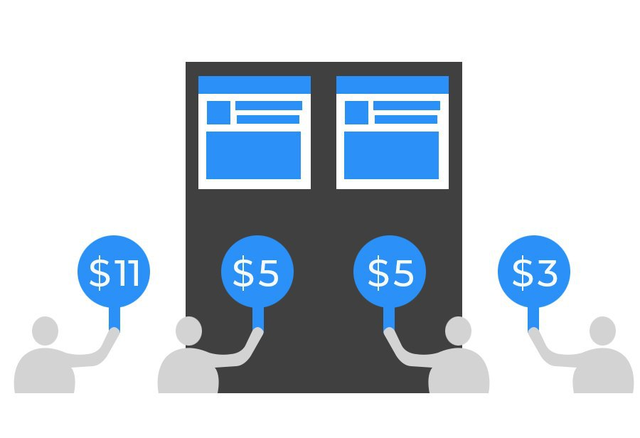
Book a Free Consultation Now
Would you like to know more about this topic?
Contact us on WhatsApp and get a free consultation from our experts
Contact on WhatsApp NowThe cost of advertising on Facebook typically ranges from $0.50 to $3.50 per click and between $8 and $20 per 1,000 impressions, depending on your targeting, industry, and campaign objective. Facebook uses an auction-based pricing system, which means advertisers can start with small daily budgets and scale their spending based on performance and results. With a clear strategy and proper optimization, businesses can control costs and achieve strong returns—something we help our clients accomplish at Nofal SEO through data-driven Facebook ad management.
What Are Facebook Ads?
Facebook Ads are paid digital advertising campaigns that enable businesses to promote their products and services across Facebook’s platforms, including Facebook, Instagram, Messenger, and the Audience Network. These ads are designed to help brands reach highly specific audiences based on demographics, interests, behaviors, and online activity. The cost of advertising on Facebook is directly affected by how these campaigns are planned, the size and quality of the target audience, and the competition level inside Facebook’s auction-based advertising environment, which prioritizes relevance and engagement rather than fixed pricing.
Facebook Ads are considered one of the most effective digital marketing tools because they focus on measurable marketing results instead of broad exposure. Businesses can rely on real-time performance tracking to monitor campaigns, advanced audience targeting to reach the right users, and budget control strategies to manage spending efficiently.
At Nofal SEO, we approach Facebook advertising using data-driven strategies, creative testing optimization, and continuous campaign improvement, ensuring every campaign delivers sustainable business growth and a strong return on investment (ROI).
The main elements of Facebook Ads include:
- Advanced audience targeting based on interests, behaviors, demographics, and custom data
- Multiple ad formats such as image ads, video ads, carousel ads, and lead generation ads
- Performance tracking through detailed analytics and real-time reporting tools
- Flexible budgeting options that allow daily or lifetime budget control
- Clear campaign objectives such as brand awareness, website traffic, lead generation, and conversions
- Ongoing optimization to improve ad relevance, reduce costs, and increase engagement
Importance of Advertising on Facebook
Advertising on Facebook plays a critical role in helping businesses grow in a highly competitive digital environment. With billions of active users worldwide, Facebook gives brands the ability to reach potential customers at different stages of the buying journey. The cost of advertising on Facebook becomes more valuable when businesses leverage its advanced targeting, flexible budgets, and performance-based structure to reach users who are most likely to engage or convert.
Facebook advertising is not limited to brand exposure only; it supports measurable goals such as lead generation, website traffic, and online sales. Businesses can test, analyze, and optimize campaigns in real time, making Facebook one of the most efficient platforms for scaling marketing efforts while maintaining control over spending and results.
Facebook advertising is strongly connected to digital marketing growth, audience engagement, and conversion optimization strategies. At Nofal SEO, we focus on building Facebook ad campaigns that align with business objectives, using smart targeting, creative optimization, and data analysis to turn advertising budgets into long-term growth opportunities rather than short-term visibility.
The importance of advertising on Facebook includes:
- Reaching highly targeted audiences based on interests, behaviors, and demographics
- Increasing brand awareness across Facebook, Instagram, and connected platforms
- Driving qualified traffic to websites, landing pages, or online stores
- Generating leads and conversions with measurable and trackable results
- Controlling advertising budgets with flexible daily and lifetime spending options
- Optimizing campaigns continuously to improve performance and reduce wasted spend

How Much Does Facebook Advertising Cost?
Facebook advertising does not have a fixed price, but industry benchmarks show clear average ranges based on real campaign data. The cost of advertising on Facebook typically depends on how advertisers are charged, whether by impressions, clicks, or actions, with costs fluctuating based on competition, audience demand, and ad relevance within Facebook’s auction system.
On average, businesses can expect to pay between $0.50 and $3.50 per click, while the cost per 1,000 impressions (CPM) usually ranges from $8 to $20. Lead generation and conversion campaigns often cost more, as Facebook prioritizes users who are more likely to take action rather than simply view an ad.
The average Facebook advertising cost is influenced by the following real factors:
- Cost per click (CPC) usually ranges from $0.50 to $3.50
- Cost per 1,000 impressions (CPM) typically ranges from $8 to $20
- Cost per lead (CPL) can range from $10 to $35 depending on industry
- Daily budgets can start as low as $5 and scale upward
- Monthly ad spend for small businesses often ranges from $100 to $500 Competitive industries usually experience higher costs due to bidding pressure
How Much Does It Cost to Advertise on the Facebook Market?
Advertising on Facebook Marketplace follows the same pricing model as standard Facebook ads, with no separate or fixed rate for Marketplace placement. The cost of advertising on Facebook Marketplace is calculated through the same auction-based system, where advertisers pay based on impressions, clicks, or conversions depending on the campaign objective.
Marketplace ads are strongly linked to buyer-intent audiences, conversion-focused campaigns, and performance-based advertising. These ads benefit from lower funnel targeting, product-driven placements, and purchase-ready users, which can positively impact results. While costs vary by product category and competition level, Marketplace advertising often delivers efficient outcomes when combined with smart bidding strategies and optimized ad creatives.
Typical cost expectations for Facebook Marketplace ads include:
- Cost per click (CPC) usually ranges from $0.40 to $3.00
- Cost per 1,000 impressions (CPM) often falls between $7 and $18
- Conversion and sales campaigns may cost more due to higher intent targeting
- Costs vary based on product category and audience competition
- Budget control remains flexible with daily and lifetime spending options
- Performance depends heavily on product demand and ad relevance
Is $10 a Day Good for Facebook Ads?
A daily budget of $10 is generally considered suitable for testing and learning rather than scaling. The cost of advertising on Facebook at this level allows advertisers to collect initial performance data, test different audiences, and evaluate ad creatives without risking a large budget, especially for new accounts or small campaigns.
This budget works best with narrow audience targeting, low-competition niches, and specific campaign objectives such as traffic or engagement. While $10 per day may not generate high sales volume, it provides valuable insights into ad performance, audience response, and cost efficiency, which can later be used to optimize and scale campaigns.
A $10 daily Facebook ad budget is most effective for:
- Testing ad creatives and messaging variations
- Running traffic or engagement-focused campaigns
- Collecting data on audience behavior and interests
- Optimizing targeting before increasing spend
- Small local businesses or niche products
- Learning Facebook’s ad delivery and optimization process
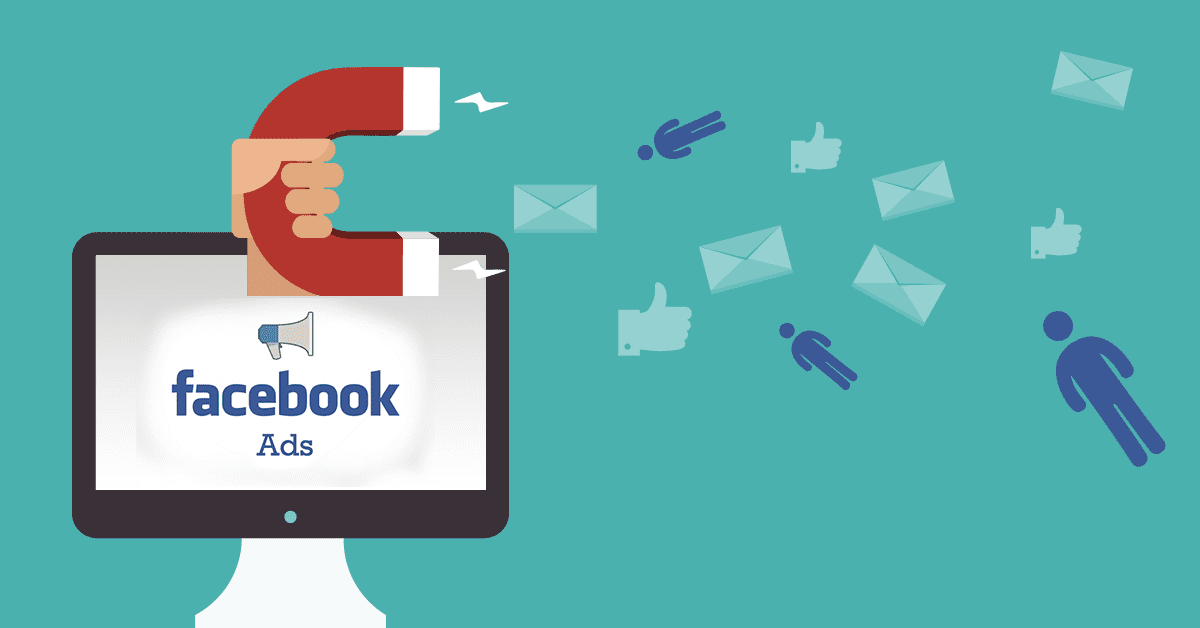
Is $500 Enough for Facebook Ads?
A $500 budget can be sufficient for Facebook advertising depending on campaign goals, duration, and targeting strategy. The cost of advertising on Facebook with a $500 budget is often suitable for small to medium campaigns focused on testing, lead generation, or limited sales objectives rather than aggressive scaling.
This budget performs best when combined with focused audience targeting, clear campaign objectives, and efficient budget allocation. Advertisers can use $500 to test multiple ad creatives, evaluate performance metrics, and identify winning audiences while maintaining cost control and minimizing risk.
A $500 Facebook ad budget is commonly used for:
- Running short-term campaigns or monthly test campaigns
- Testing multiple audiences and ad creatives
- Lead generation or traffic-focused objectives
- Small e-commerce or local business promotions
- Gathering performance data before scaling
- Managing costs in competitive markets
Facebook Ad Cost per Day
Facebook allows advertisers to control spending by setting a daily budget that fits their marketing goals. The cost of advertising on Facebook per day can start as low as $5, making it accessible for businesses of all sizes while allowing flexibility to increase spend as performance improves.
Daily ad costs are closely tied to budget flexibility, bidding strategies, and campaign optimization levels. Advertisers can adjust daily budgets based on results, pause underperforming ads, and reallocate spend toward high-performing audiences to improve efficiency and reduce wasted spend.
Typical daily Facebook ad spending patterns include:
- Minimum daily budgets starting from $5
- Common daily budgets ranging between $10 and $50
- Higher daily budgets for conversion-focused campaigns
- Budget adjustments based on performance data
- Daily spend control to prevent overspending
- Scalable spending aligned with campaign growth
Facebook Ads Cost per Click
The cost per click (CPC) is one of the most common pricing models used in Facebook advertising, as it reflects how much an advertiser pays when a user clicks on an ad. The cost of advertising on Facebook through CPC varies based on audience targeting, industry competition, ad relevance, and campaign objectives, which means there is no single fixed rate for all advertisers.
On average, Facebook ads cost per click can range between $0.50 and $3.50, but this number may increase in highly competitive industries such as finance, real estate, or e-commerce. Lower costs are usually achieved when ads are well-optimized, highly relevant to the audience, and aligned with user intent rather than broad exposure.
Facebook CPC performance is closely related to ad relevance score, aududience competition**, and creative quality. Campaigns with strong messaging, engaging visuals, and clear calls to action often achieve lower cost per click. Proper use of audience segmentation, A/B testing, and bid optimization strategies helps advertisers control CPC and improve overall campaign efficiency.
Key factors affecting Facebook cost per click include:
- Audience size and level of competition
- Ad quality, engagement rate, and relevance
- Campaign objective and bidding strategy
- Industry type and seasonal demand
- Placement across Facebook and Instagram feeds
- Continuous testing and optimization

Meta Ads Price List
Meta does not provide a fixed or public price list for advertising across its platforms, including Facebook and Instagram. The cost of advertising on Facebook under Meta’s system is determined by a real-time auction where advertisers compete based on bid amount, targeting criteria, and ad quality rather than predefined pricing packages.
Instead of set prices, Meta Ads operate using flexible pricing models such as cost per click, cost per impression, and cost per conversion. This allows advertisers to control budgets, adjust bids, and scale campaigns gradually based on performance and business goals rather than committing to fixed costs upfront.
Meta Ads pricing is influenced by auction-based bidding, campaign objectives, and audience demand rather than a static rate card. Costs fluctuate depending on market competition, ad placement, and user behavior patterns. Understanding these dynamics helps advertisers set realistic budgets and optimize campaigns for better performance and return on ad spend.
Key points about Meta Ads pricing include:
- No fixed or official price list for Meta Ads
- Pricing determined by real-time auction dynamics
- Multiple cost models such as CPC, CPM, and CPA
- Costs vary by audience, industry, and objective
- Budgets can be adjusted at any time
- Performance optimization directly impacts final cost
Factors That Influence Facebook Advertising Cost
Facebook advertising costs are shaped by multiple interconnected factors rather than a single pricing rule. The cost of advertising on Facebook changes based on how competitive the audience is, the campaign objective, and how well the ad aligns with user interests, since Facebook prioritizes relevance and user experience within its auction system.
Because Facebook ads operate in real time, costs can fluctuate daily depending on market demand, seasonality, and advertiser competition. Campaigns that target broad or highly competitive audiences tend to be more expensive, while well-optimized campaigns with strong engagement signals usually achieve lower costs over time.
Facebook advertising costs are strongly influenced by audience competition, campaign objectives, and ad quality signals. Factors such as targeting precision, bidding strategy, and creative performance play a major role in determining how much advertisers ultimately pay. When ads generate strong engagement and positive feedback, Facebook rewards them with better delivery and reduced costs.
The main factors that influence Facebook advertising cost include:
- Audience size and level of competition
- Campaign objective (traffic, leads, conversions, or sales)
- Ad relevance, engagement rate, and quality score
- Bidding method and budget strategy
- Industry type and seasonal demand
- Ad placements across Facebook, Instagram, and Audience Network
- Frequency, performance history, and ongoing optimization
How Facebook Advertising Pricing Work
Facebook advertising pricing works through a dynamic auction-based system rather than fixed pricing plans. The cost of advertising on Facebook is determined every time an ad is eligible to appear, as Facebook evaluates bids, estimated action rates, and ad quality to decide which ad wins the auction and at what cost.
Instead of charging advertisers the highest bid, Facebook aims to deliver the most relevant ad to users while balancing advertiser value and user experience. This means advertisers with lower bids can still win auctions if their ads are more relevant, engaging, and likely to generate positive user interaction.
Facebook’s pricing system is built around real-time ad auctions, estimated action rates, and ad relevance metrics. Costs depend on user engagement predictions, creative performance, and targeting accuracy, not just budget size. This system encourages advertisers to focus on quality and optimization rather than simply increasing spend.
Key points explaining how Facebook advertising pricing works include:
- Ads compete in real-time auctions for every impression
- Pricing is influenced by bid amount, relevance, and engagement
- Higher-quality ads can achieve lower costs
- Advertisers pay only when the desired action occurs
- Costs adjust automatically based on performance data
- Continuous optimization helps stabilize and reduce costs
Key Facebook Advertising Cost Metrics Explained
Facebook advertising relies on several cost metrics that help advertisers understand how their budgets are being spent and how campaigns are performing. The cost of advertising on Facebook is measured using different pricing indicators. each one reflecting a specific user action such as viewing an ad, clicking on it, or completing a conversion. Understanding these metrics is essential for evaluating performance and making data-driven optimization decisions.
Facebook advertising metrics are closely related to performance measurement, budget efficiency, and campaign optimization. These metrics help advertisers identify what is working, where costs can be reduced. and how to improve return on ad spend by adjusting targeting, creatives, and bidding strategies.
The key Facebook advertising cost metrics include:
- Cost Per Click (CPC), which measures how much you pay for each ad click
- Cost Per Thousand Impressions (CPM), which shows the cost for every 1,000 ad views
- Cost Per Action (CPA), reflecting the cost of a specific conversion or result
- Cost Per Lead (CPL), commonly used in lead generation campaigns
- Click-Through Rate (CTR), indicating how often users click after seeing the ad
- Return on Ad Spend (ROAS), measuring revenue generated compared to ad spend
In conclusion, understanding The cost of advertising on Facebook is essential for setting realistic budgets. choosing the right campaign objectives. and achieving measurable results. With the right strategy, Facebook advertising can be both cost-effective and scalable for businesses of all sizes. If you want to optimize your ad spend and turn your campaigns into real growth opportunities, contact Nofal SEO today and let our experts help you launch high-performing Facebook ad campaigns with confidence.
Do you need a consultation about this topic?
Contact on WhatsApp