
Book a Free Consultation Now
Would you like to know more about this topic?
Contact us on WhatsApp and get a free consultation from our experts
Contact on WhatsApp NowWhat are conversion ads on Facebook?
Facebook conversion ads are campaign types designed to optimize for a specific action (a “conversion”) that happens on your website, app, or inside Meta’s ecosystem—such as a purchase, lead submission, completed registration, or add-to-cart. Instead of paying mainly for clicks or impressions, this campaign objective tells Meta’s delivery system to find people most likely to complete the chosen action, using historical behavior signals and real-time engagement patterns. The key idea is simple: you don’t just want traffic—you want outcomes you can measure and scale. That’s why conversion campaigns are the go-to choice when your goal is sales, leads, or high-intent actions rather than awareness.
From an optimization perspective, conversion campaigns rely heavily on conversion tracking, event-based optimization, and accurate ad performance measurement to deliver consistent results. Unlike traffic-focused campaigns, they prioritize users with higher purchase intent, stronger user behavior signals, and a proven likelihood of completing website conversions. When set up correctly, these campaigns allow advertisers to reduce cost per conversion (CPA), improve return on ad spend (ROAS), and build reliable retargeting audiences based on real actions rather than superficial engagement.
Pre-launch checkpoints for conversion campaigns
-
Define one primary goal per ad set: Choose one clear outcome (e.g., purchase or lead) so the system doesn’t split signals across multiple actions.
-
Match the event to the funnel stage:
-
Top of funnel: ViewContent or Landing Page View (only if purchase data is limited)
-
Mid funnel: AddToCart or InitiateCheckout
-
Bottom funnel: Purchase or Lead (preferred when you have enough data)
-
-
Ensure the conversion happens on a stable URL: Thank-you pages and confirmation screens should be consistent so reporting doesn’t break.
-
Use a clean attribution mindset: Compare results using consistent attribution windows and don’t judge too early during the learning phase.
-
Optimize creatives for intent: Use offer clarity, trust cues, pricing context, and strong CTA so the people Meta finds actually convert when they land.
How do Facebook Conversion Ads work?
At a systems level, Facebook conversion ads work by using your selected conversion event as the success signal, then automatically serving ads to people who are statistically most likely to complete that event. Meta’s delivery engine tests audiences, placements, and micro-segments while monitoring who converts, then reallocates impressions toward the patterns that produce the best results. This is why conversion campaigns can outperform traffic campaigns: they optimize beyond clicks and optimize toward real business outcomes. However, the system needs enough reliable event data to learn—so correct event selection and stable tracking are not optional; they are the foundation.
In practice, performance is driven by three pillars: conversion event selection, signal quality, and optimization feedback loops. When your event tracking is accurate, Meta can move through the learning phase faster, stabilize cost per conversion, and build stronger retargeting audiences that convert at lower cost. If tracking is weak or duplicated, the algorithm learns the wrong patterns, which inflates CPA and reduces consistency. This is exactly why Nofal Seo focuses on building clean measurement setups with proper event tracking, accurate pixel firing, and correct campaign optimization structure—so your budget trains the algorithm on true conversions, not noisy or duplicated signals.
End-to-end workflow steps
-
Step 1: Choose the right conversion event (the “success” signal):
-
If you’re ecommerce and have enough purchases, optimize for Purchase.
-
If purchases are low, start with AddToCart/InitiateCheckout and graduate to Purchase once volume improves.
-
-
Step 2: Ensure high-quality signals:
-
Confirm the event fires once (no duplication).
-
Pass key parameters where relevant (value, currency, content IDs for ecommerce).
-
-
Step 3: Let the learning phase complete:
-
Avoid frequent edits that reset learning (big budget jumps, changing event, heavy targeting changes).
-
Use stable creatives and give the system time to distribute.
-
-
Step 4: Optimize based on conversion data (not vanity metrics):
-
Track CPA, conversion rate, ROAS (if applicable), and funnel drop-offs.
-
Rotate creatives based on conversion lift, not just CTR.
-
-
Step 5: Scale systematically:
-
Increase budgets gradually, duplicate winning ad sets with new creatives, and expand audiences after stability.
- Build retargeting layers (visitors, add-to-cart, checkout) and exclude purchasers where appropriate.
-
Facebook conversion ads work by using a selected conversion event as the primary optimization signal, allowing Meta’s algorithm to automatically deliver ads to users who are most likely to complete that action. Once the campaign is launched, the system starts testing ad placements, audience segments, and user behaviors, then gradually shifts delivery toward patterns that generate the highest conversion probability. This process depends on historical data, real-time engagement, and consistent event firing to refine performance over time, making conversion campaigns ideal for businesses focused on measurable outcomes rather than surface-level engagement.
From a strategic execution standpoint, successful performance relies on clean event tracking, accurate conversion optimization, and strong campaign learning signals. When these elements are aligned, advertisers can improve ad delivery efficiency, stabilize cost per acquisition (CPA), and generate more reliable conversion data for scaling. This is why Nofal Seo focuses on building conversion campaigns with properly configured events, stable optimization phases, and data-driven structures that help the algorithm learn faster and deliver stronger results without wasted spend.
Key steps to run effective conversion campaigns
-
Select one primary conversion event per ad set: Avoid confusing the algorithm with multiple competing goals.
-
Allow the learning phase to stabilize: Frequent edits reset optimization and delay performance consistency.
-
Use high-intent audiences first: Retarget visitors or warm users before scaling to cold audiences.
-
Optimize creatives for action: Clear offers, benefits, and CTAs increase post-click conversion rates.
-
Scale gradually: Increase budgets in controlled steps to preserve learning and performance stability.
Facebook conversion ads example
A practical Facebook conversion ads example would be an ecommerce brand running a Purchase-optimized campaign that sends users to a product page and tracks completed checkouts as the conversion event. In this scenario, the campaign is not judged by clicks or impressions, but by how many actual purchases occur and at what cost. Over time, the algorithm identifies users with strong buying intent and prioritizes ad delivery toward similar profiles, improving both conversion volume and efficiency.
In real-world execution, strong results depend on conversion funnel alignment, landing page optimization, and consistent conversion tracking accuracy. A well-built example campaign also supports remarketing strategies, improves audience quality, and enhances ROAS performance when scaled correctly. At Nofal Seo, conversion ad examples are built around clear funnel logic, optimized landing experiences, and clean tracking signals to ensure every campaign decision is backed by actionable data.
To structure a high-performing conversion ad example, focus on the following elements:
-
Clear conversion goal: Purchase, lead, or registration—mapped to a confirmed thank-you action.
-
Optimized landing page: Fast load time, strong value proposition, and friction-free checkout or form.
-
Event accuracy: Ensure the conversion fires once and only after the action is completed.
-
Creative-message match: Ads must align perfectly with what the user sees after the click.
-
Performance measurement: Track CPA, conversion rate, and ROAS—not just CTR or reach.
Conversion Locations in Facebook Ads
Facebook conversion ads allow advertisers to choose where the conversion actually happens, which is known as the conversion location. This could be on a website, inside a mobile app, through Messenger, WhatsApp, or even within Instagram. Selecting the correct conversion location is critical because it tells Meta’s system where to optimize user actions and how to measure success accurately. When the conversion location matches the user journey, the algorithm can better identify high-intent users and deliver ads to people most likely to complete the desired action.
From a performance standpoint, conversion location directly impacts conversion accuracy, campaign optimization, and overall tracking reliability. Website-based conversions rely on browser events, while app-based conversions depend on app event tracking, and messaging conversions focus on conversation-based actions. Choosing the wrong location can lead to weak signals, inflated costs, and misleading results, which is why aligning the conversion location with your actual funnel is essential.
Before selecting a conversion location, consider the following best practices:
-
Website conversions: Best for ecommerce purchases, form submissions, and registrations.
-
App conversions: Ideal for installs, in-app purchases, or app-specific actions.
-
Messaging conversions: Useful for businesses selling via WhatsApp or Messenger conversations.
-
Consistency with funnel: The conversion location must match where the final action happens.
-
Tracking readiness: Ensure the chosen location is fully trackable before launching the campaign.
Setting Up the Target Audience for Conversion Ads
Facebook conversion ads depend heavily on audience quality because the algorithm uses audience signals to learn who is most likely to convert. Setting up the right target audience means balancing relevance, size, and intent. While broad audiences allow Meta to explore more data, high-intent audiences such as website visitors or previous engagers often deliver faster and more stable results, especially in the early stages of a campaign.
Effective audience setup involves combining audience targeting strategy, behavioral signals, and data-driven segmentation to guide delivery. Using custom audiences, lookalike audiences, and properly layered interest targeting helps improve conversion rate, reduce cost per conversion, and speed up the learning phase. This is exactly where Nofal Seo adds value—by structuring conversion audiences based on real user data, funnel stages, and performance insights rather than guesswork.
To build a strong conversion-focused audience, follow these steps carefully:
-
Start with warm audiences: Retarget website visitors, add-to-cart users, or video viewers.
-
Use lookalike audiences: Build lookalikes from converters, not just traffic or page views.
-
Avoid over-layering interests: Keep targeting broad enough for algorithm learning.
-
Segment by funnel stage: Separate cold, warm, and hot audiences into different ad sets.
-
Exclude converters when needed: Prevent wasted spend by excluding users who already converted.

Difference between conversion ads and link click ads
Facebook conversion ads differ fundamentally from link click ads in terms of optimization logic and campaign goals. Conversion ads are designed to optimize for a specific action that happens after the click, such as a purchase, form submission, or completed registration, whereas link click ads focus mainly on driving traffic to a destination without prioritizing what happens next. This means that conversion campaigns train the algorithm to look for users who are likely to complete a meaningful action, while link click campaigns optimize for people who are simply more likely to click, regardless of intent or outcome.
From a performance perspective, link click ads are often used at the awareness or early consideration stage, while conversion ads are better suited for performance-driven objectives. Conversion-focused campaigns typically deliver higher-quality traffic, stronger funnel alignment, and more reliable business results because optimization is tied to actual outcomes. On the other hand, link click ads may generate cheaper clicks but often result in lower conversion rates, making them less effective for sales-driven goals.
To clearly understand the difference, consider the following key points:
-
Optimization goal:
-
Conversion ads optimize for completed actions.
-
Link click ads optimize for clicks only.
-
-
User intent:
-
Conversion ads target high-intent users.
-
Link click ads attract curiosity-driven users.
-
-
Performance metrics:
-
Conversion ads focus on CPA and ROAS.
-
Link click ads focus on CTR and CPC.
-
-
Best use case:
-
Conversion ads for sales, leads, and sign-ups.
-
Link click ads for traffic and awareness testing.
-
When should you choose conversion ads instead of traffic ads?
Facebook conversion ads should be chosen instead of traffic ads when your primary goal is to generate measurable business results rather than website visits alone. If your website or funnel is capable of tracking meaningful actions—such as purchases, leads, or registrations—conversion ads allow Meta’s system to optimize delivery toward users who are most likely to complete those actions. This makes them the preferred choice once your tracking setup is stable and your funnel is ready to convert traffic into results.
From a strategic standpoint, conversion ads become especially important once you move beyond testing and into scaling. Traffic ads may help you collect early data or warm up audiences, but they often fail to deliver consistent results at scale. Conversion campaigns, when built correctly, provide stronger campaign optimization, better conversion rate stability, and improved budget efficiency. This is why Nofal Seo recommends switching to conversion ads as soon as reliable tracking is in place, ensuring that ad spend is optimized around real performance indicators rather than surface-level engagement.
You should choose conversion ads over traffic ads in the following situations:
-
Your conversion tracking is working properly:
Accurate events allow the algorithm to learn and optimize efficiently. -
You have a clear funnel goal:
Sales, leads, or registrations—not just visits. -
You want higher-quality traffic:
Conversion ads filter users based on intent, not curiosity. -
You are ready to scale:
Conversion ads perform better when budgets increase. -
You care about long-term efficiency:
Lower CPA and stronger ROAS over time compared to traffic campaigns.
The importance of accurate event and conversion tracking
Facebook conversion ads rely entirely on accurate event and conversion tracking to function correctly and deliver meaningful results. When events are tracked properly, Meta’s algorithm can clearly understand which user actions represent success and optimize ad delivery toward people who are more likely to complete those actions. Without clean tracking, the system receives weak or misleading signals, which leads to inefficient delivery, unstable performance, and higher costs per conversion. Accurate tracking is what transforms conversion campaigns from guesswork into a data-driven growth channel.
From an optimization standpoint, precise tracking strengthens conversion data quality, improves algorithm learning signals, and ensures reliable performance attribution across campaigns. It also enables advertisers to measure conversion rate, cost per acquisition (CPA), and return on ad spend (ROAS) with confidence. This is why Nofal Seo prioritizes building robust tracking infrastructures, ensuring that every conversion event is recorded correctly, deduplicated, and aligned with real business outcomes—so campaign decisions are based on facts, not assumptions.
To maintain accurate event and conversion tracking, focus on the following checkpoints:
-
Use clearly defined conversion events:
Each event should represent a real and valuable business action. -
Avoid duplicate or conflicting events:
Multiple triggers for the same action confuse optimization. -
Validate events regularly:
Test events to ensure they fire correctly after every update. -
Track the full funnel:
Monitor micro-conversions like add-to-cart and checkout, not just final sales. -
Review attribution settings:
Use consistent attribution windows to interpret results correctly.
The role of Facebook Pixel in the success of conversion ads
Facebook conversion ads depend on Facebook Pixel as the primary tool that connects user behavior on your website to your advertising campaigns. The pixel tracks actions such as page views, purchases, form submissions, and other custom events, then sends this data back to Meta for optimization and reporting. Without the pixel, conversion campaigns lose visibility into what users do after clicking an ad, making optimization nearly impossible.
In practical terms, Facebook Pixel enables event tracking, audience building, and conversion optimization at scale. It allows advertisers to create custom audiences from website visitors, build lookalike audiences based on converters, and improve ad targeting accuracy over time. When the pixel is configured correctly, it becomes the backbone of performance marketing, helping campaigns learn faster, convert better, and scale more efficiently.
To maximize the impact of Facebook Pixel in conversion campaigns, ensure the following:
-
Install the pixel correctly on all pages:
The base code must load consistently across the website. -
Configure standard and custom events:
Track meaningful actions like purchases, leads, and registrations. -
Verify pixel activity:
Use testing tools to confirm events fire once and accurately. -
Use pixel-based audiences:
Retarget visitors and build lookalikes from real converters. -
Keep the pixel updated:
Review configurations after site changes or platform updates.

Are conversion ads suitable for all types of businesses?
Facebook conversion ads can be effective for many types of businesses, but they are not universally suitable in every scenario without the right conditions. Conversion campaigns perform best when a business has a clear conversion goal, a functional funnel, and reliable tracking in place. Ecommerce stores, service providers, SaaS companies, and lead-generation businesses often see strong results because conversions are clearly defined and measurable. However, businesses that are very early-stage, lack sufficient traffic, or do not yet have meaningful conversion data may struggle to see immediate success with conversion-focused campaigns.
From a strategic perspective, suitability depends on business model, funnel maturity, and data availability. Businesses with low website traffic or unclear offers may benefit more from awareness or traffic campaigns initially, then transition to conversion ads once engagement data is collected. For performance-driven brands, conversion ads unlock stronger scalability, better cost efficiency, and more predictable results over time. This is why Nofal Seo evaluates each business case individually, ensuring conversion ads are launched only when the funnel, tracking, and audience readiness can support consistent optimization.
Before deciding if conversion ads are right for your business, assess the following factors:
-
Clear conversion action:
Purchases, leads, or sign-ups must be well-defined and trackable. -
Sufficient traffic volume:
The algorithm needs enough data to learn effectively. -
Functional landing pages:
Pages must convert visitors, not just attract clicks. -
Tracking readiness:
Events and attribution must be accurate and stable. -
Growth objectives:
Conversion ads are ideal for performance and scaling, not pure awareness.
Tips to increase conversions and reduce ad costs
Facebook conversion ads deliver their best results when campaigns are continuously optimized based on real performance data rather than assumptions. Increasing conversions while lowering costs requires a combination of strategic targeting, creative optimization, and disciplined budget management. Small improvements across the funnel—such as clearer messaging, faster landing pages, and better audience segmentation—can significantly improve efficiency and reduce wasted spend.
At an advanced level, success depends on improving conversion rate optimization, strengthening audience quality, and refining creative performance. By focusing on cost per conversion, ad relevance, and funnel alignment, advertisers can steadily lower costs while increasing output. This is where Nofal Seo adds measurable value—by applying data-driven testing frameworks, creative iteration strategies, and budget optimization techniques that turn conversion ads into sustainable revenue drivers.
To increase conversions and reduce ad costs, apply the following proven tactics:
-
Optimize for high-intent events:
Use purchase or lead events once sufficient data is available. -
Improve landing page experience:
Faster load times and clearer offers increase conversion rates. -
Refine audience targeting:
Focus on warm audiences and high-quality lookalikes. -
Test creatives systematically:
Rotate messaging, formats, and CTAs based on conversion performance. -
Control budget scaling:
Increase budgets gradually to protect learning and stability.
Create conversion ads on Facebook
- From the Campaigns page, click on the Create button.
- Then we choose the “Conversion” ads and then click on “Continue” as we can see:
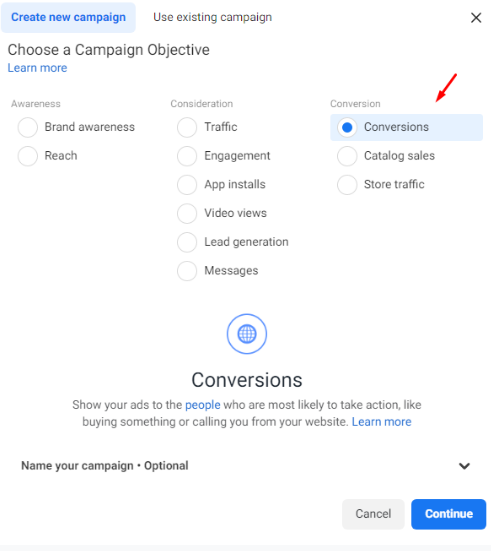
- We enter on the next page, in the field bearing the name “new campaign”, we write the name of the campaign we choose, for example (Nawfal Seo conversion campaign).
- Then we go to “Ad set” and specify the name of the advertisement, let it be “New Conversions Ad Set”.
- From the “Conversion” part, we start defining the procedures for conversion.
- From this part, we choose the “Web site”, which is the site with the pixels inside.
- Then from the “Pixel” part, we choose the name of the pixel we created, which is “Nofalseo’s Pixel2”.
- From the “Conversion Event” part, we choose the “Event” that we made in the pixel, and let’s choose “Purchase.” Here the ad will follow the customer as soon as the “Purchase” action that we specified is taken, this means that the customer has made the purchase and that’s how the advertisement is On Facebook, it is directed to the public in order to convert it from just an ordinary viewer to a customer who completes the purchase process, as we see:
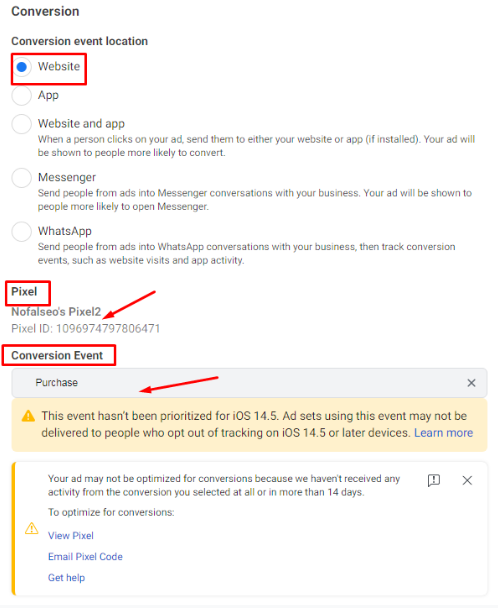
Determine the budget and determine the audience
- The next step of conversion ads on Facebook is “Budget & Schedule”, “Audience”.
- The “Placements” can be done as “Automatic placements” or “Manual placements”, as we want, we will choose the “Automatic placements” here.
- From the “Optimization & Delivery” box, we find that it is set to “Conversions” in order to direct people and urge them to take the action you specified.
- We note that the “Conversions” are set to be less than 10, which means that no purchase has been made and does not have previous information about purchases. This part does not worry, we leave it as is.
- At the bottom of the page there is an option called “Attribution setting” from “More options”. This means that it starts recording the data of the customers who perform the action that you specified which is the purchase process. It asks you to specify the registration period as we see:
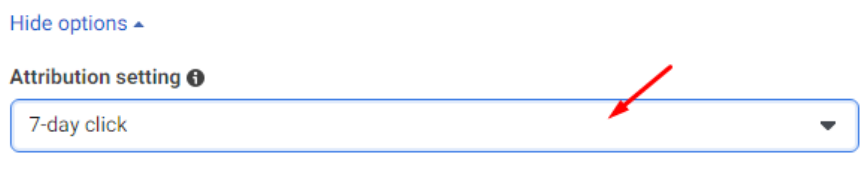
- Mostly we choose 7 “day click”, in which the registration takes place within 7 days of the click process and is registered among the advertising results.
- We return to the regular “Ad” page and select the Facebook page and Instagram page, if any.
- Then we choose the post on which the advertisement is made from the existing one, or we create it as you want.
- Complete the rest of the normal procedures for the advertisement, at the end, click on “Publish” to play it or on “Close” to save it as we see:

In conclusion
Facebook conversion ads are the most effective solution for businesses that want real, measurable results such as sales, leads, and high-intent actions rather than just traffic. When set up with accurate tracking, the right audiences, and a clear optimization strategy. conversion campaigns can significantly improve performance and reduce wasted ad spend. If you want to launch conversion ads the right way and turn your advertising budget into consistent growth, contact Nofal Seo today and let our experts build, optimize, and scale your conversion campaigns for maximum impact.
Do you need a consultation about this topic?
Contact on WhatsApp
