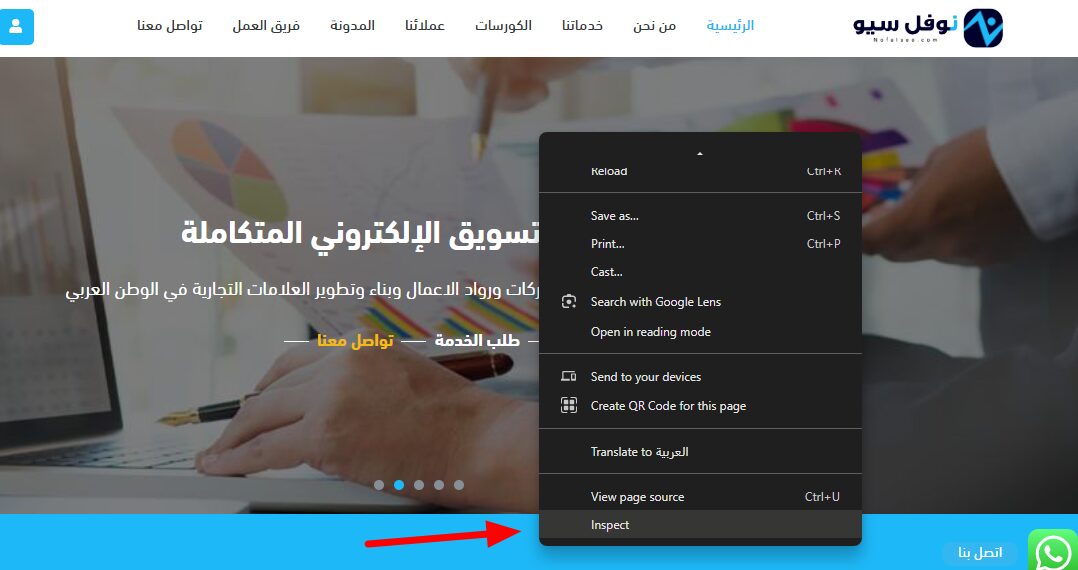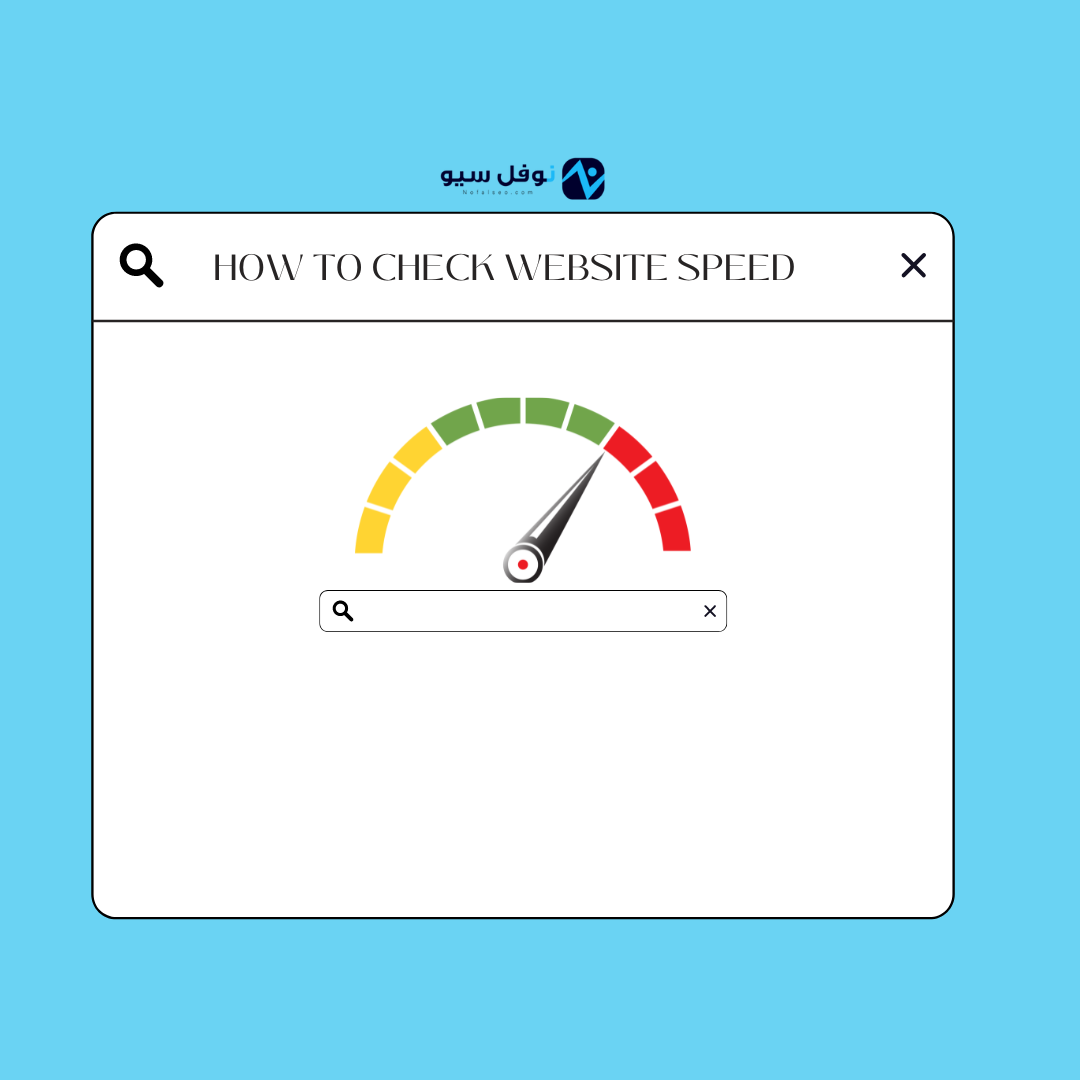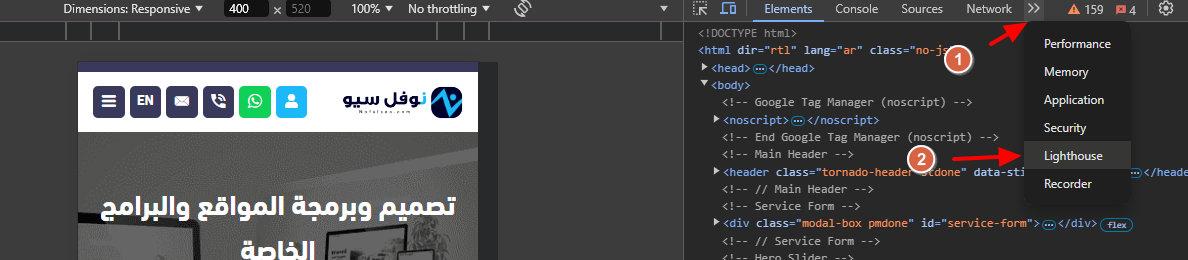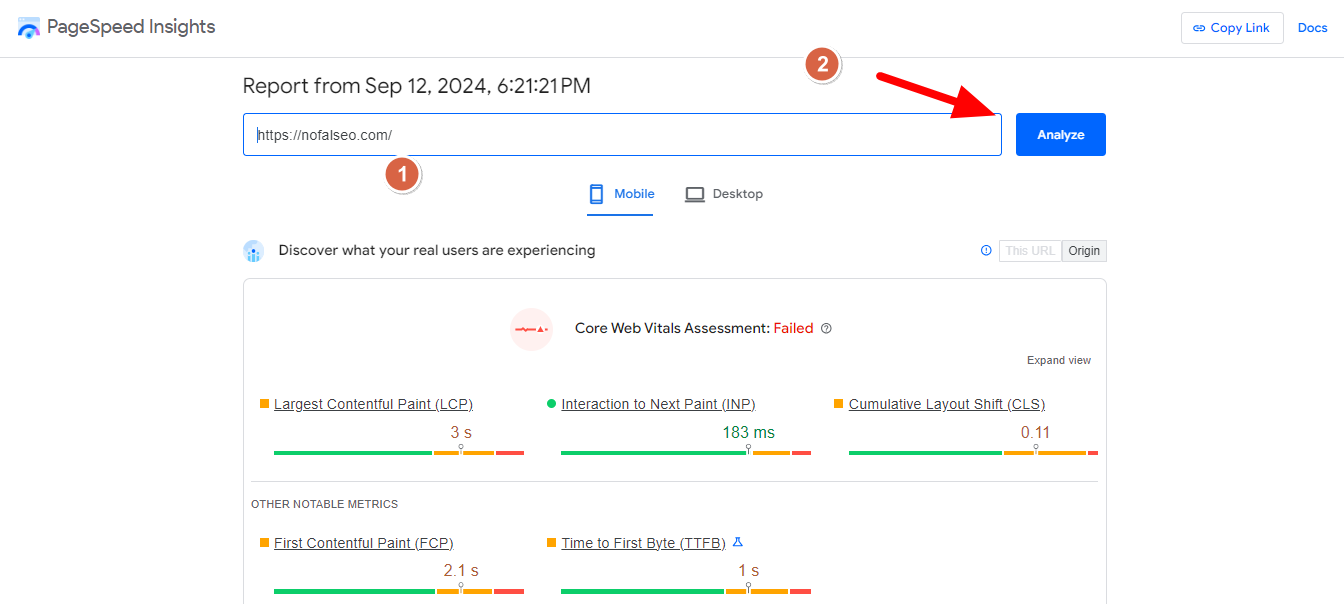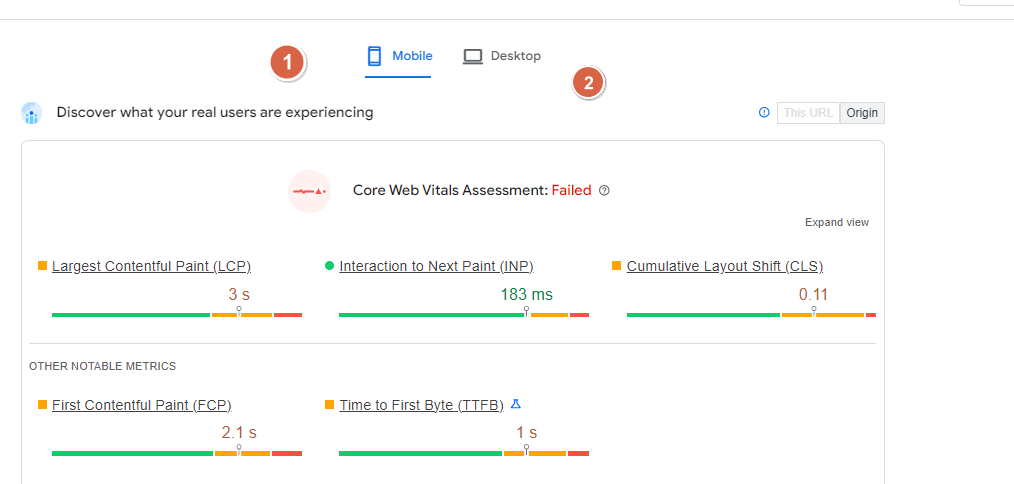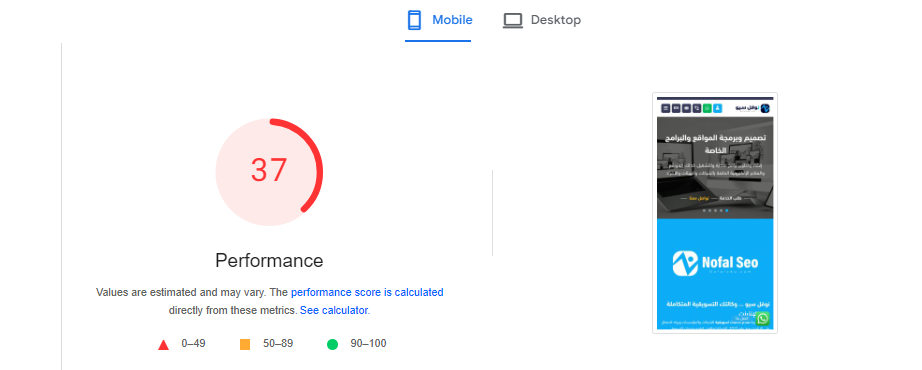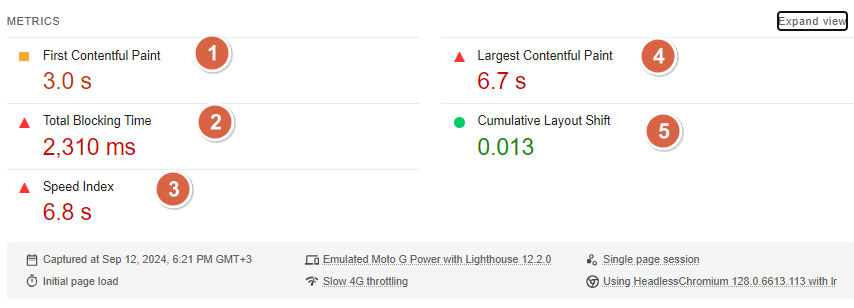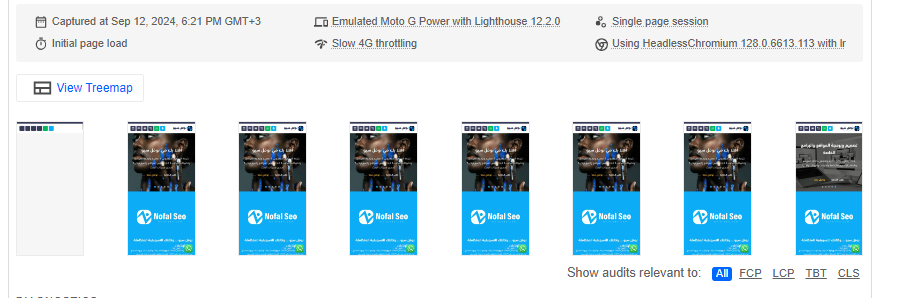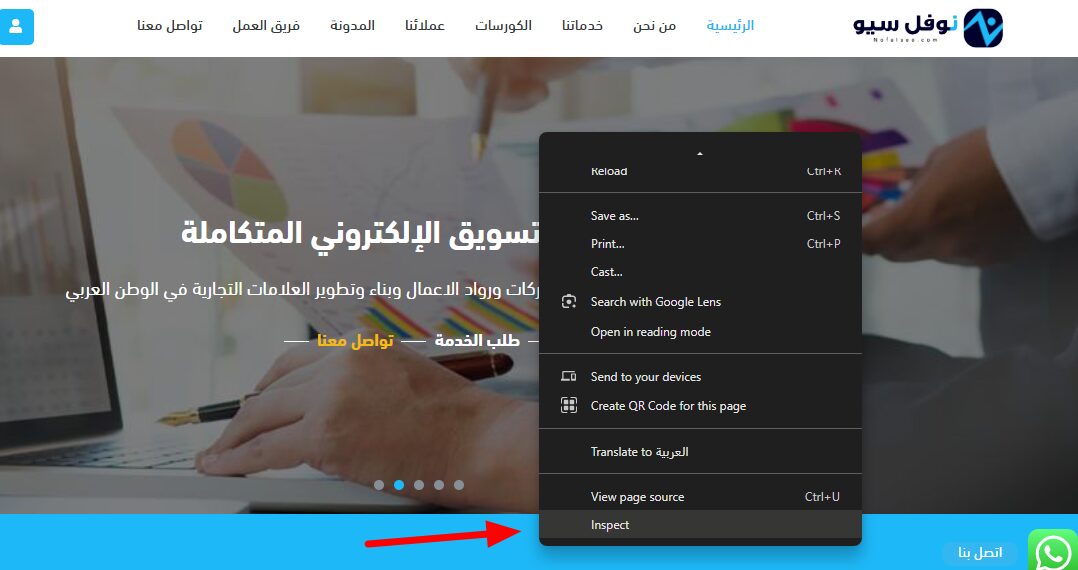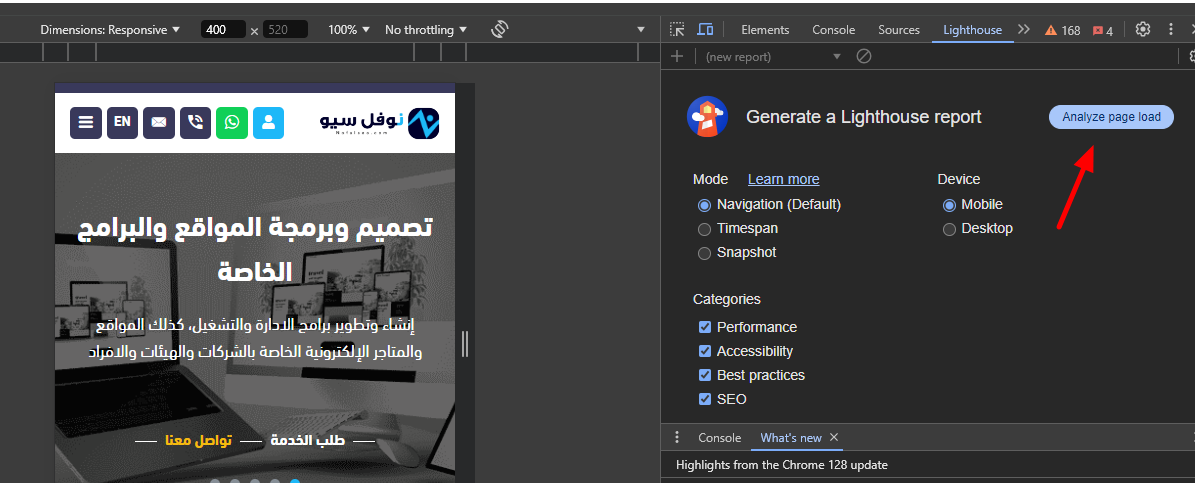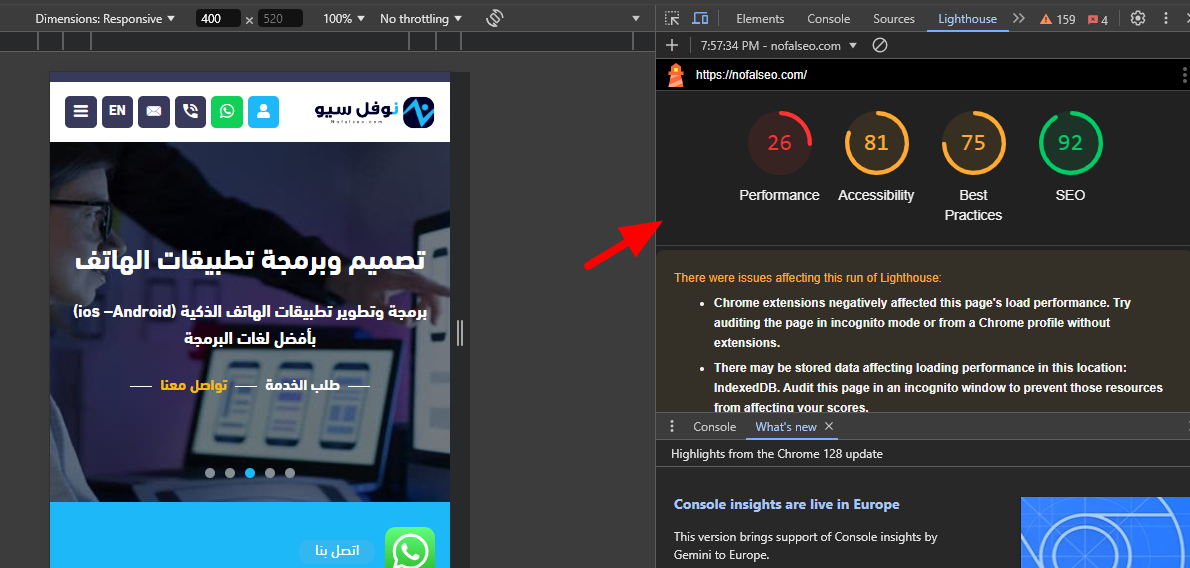Website Speed refers to how fast a website loads and responds to users, and it directly impacts user experience, search engine rankings, and conversions. At Nofal SEO, we optimize website speed using proven technical strategies to ensure faster loading, better rankings, and higher engagement—helping your business stay ahead of the competition.
What is meant by website speed?
Website speed refers to the time it takes for a website to load its content and display the page for users, allowing them to interact with the site by clicking, scrolling, or viewing the products and services offered. The faster the website, the better the user experience, indicating the efforts made to improve customer satisfaction. More importantly, improving website speed helps boost the site’s ranking on search engines, as load speed is one of the key factors in ensuring the site reaches the top results.
How to measure website speed with Google
There are several methods to measure website speed, and the best is using Google’s PageSpeed Insights tool. To use this tool, follow these steps:
Go to the PageSpeed Insights tool.
Copy the URL of the website you want to measure its speed, and paste it into the designated field.
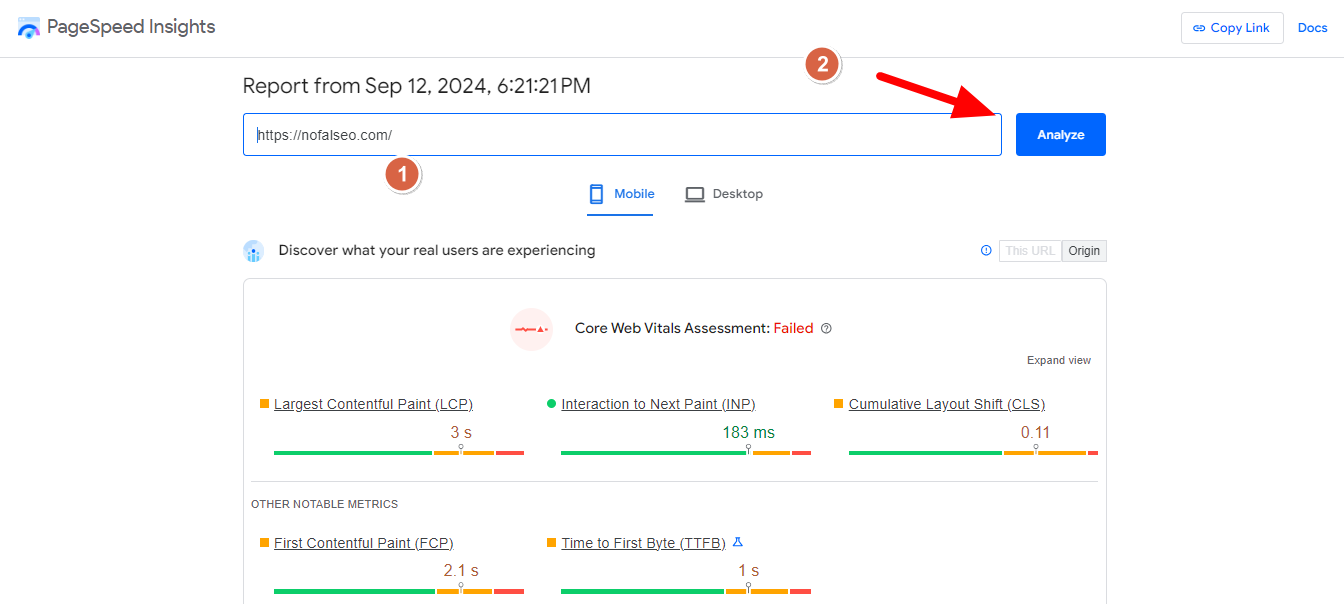
You will be able to check the website speed on both mobile and desktop devices using the buttons at the top.
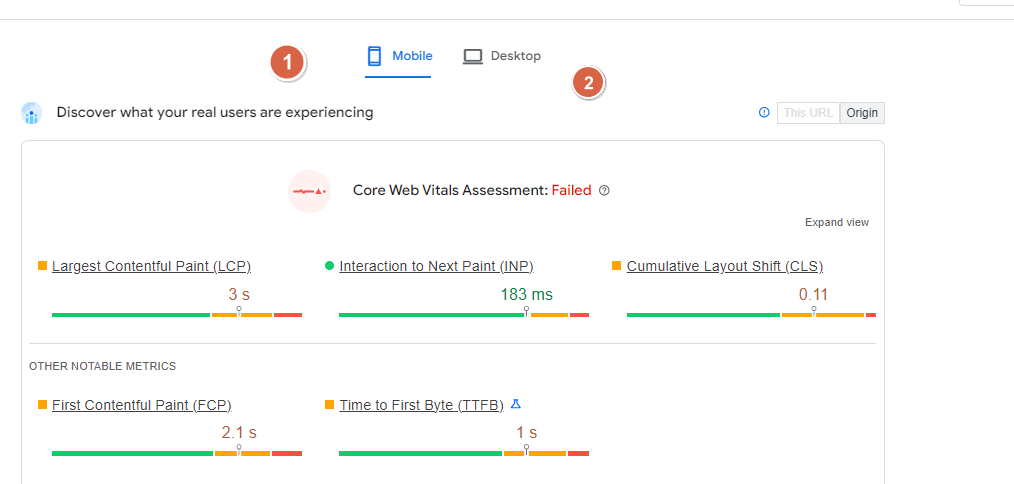
After that, the website’s speed score will be displayed as a percentage out of 100%. In the measurement shown in the image below, the website speed is 37%, which indicates that the site speed is not sufficient to provide a professional user experience.
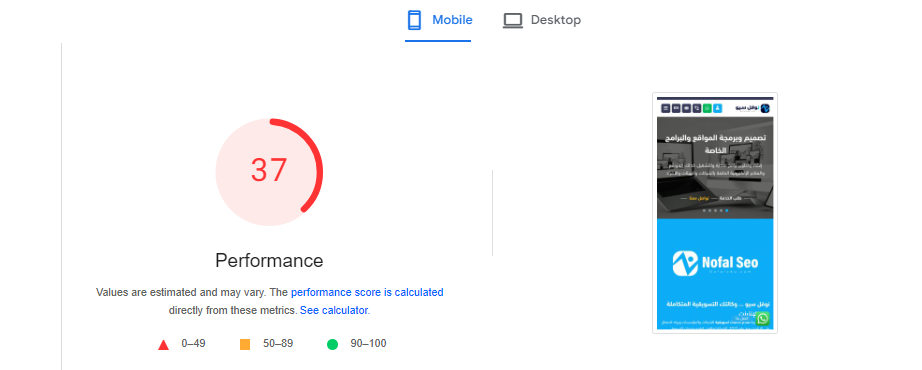
In the Diagnose performance issues section, you will find detailed information about the factors affecting website speed and all related details, helping you understand the aspects influencing this result, including:
- First Contentful Paint (FCP): measures the time it takes for the first piece of content (text, image, or graphic) to appear on the screen.
- Total Blocking Time (TBT): This represents the time difference between the appearance of the initial content (FCP) and the user’s ability to interact with it. It is an important metric that affects the site’s bounce rate.
- Speed Index: This measures how quickly content is displayed while the site is loading in the browser by taking continuous screenshots and videos that show the changes in the page frames. The faster the load, the better. A speed index between 0 to 3.4 seconds is considered a good indicator of website speed for content display.
- Largest Contentful Paint (LCP): measures the loading time of the largest visible element on the page.
- Cumulative Layout Shift (CLS): This tracks changes in layout due to loading fonts, videos, or images while the user is already on the page. These shifts can affect user experience by preventing them from viewing the content properly. This metric is used to measure the speed of loading moving elements on the page or JavaScript codes and how fast they are loaded.
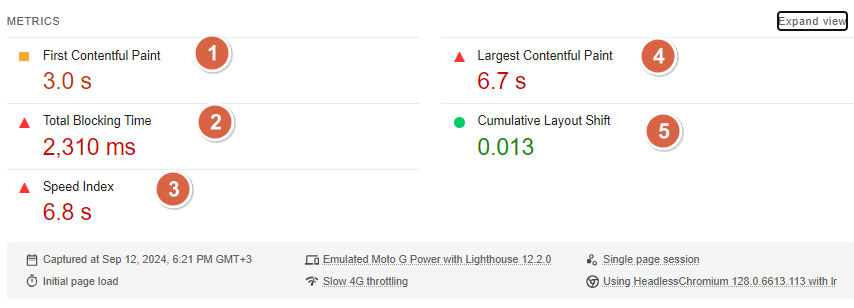
By scrolling down, a series of images or rather screenshots of the website’s page will appear, captured by the speed measurement tool during the website’s loading process. These are essentially one of the metrics used to determine how quickly the hosting server responds to the website. You can review this section within the **PageSpeed Insights** tool to measure the website’s load speed.
If the result of your website speed test shows, as in the image below, that the website interface appears early, this indicates that your server’s response time is good.
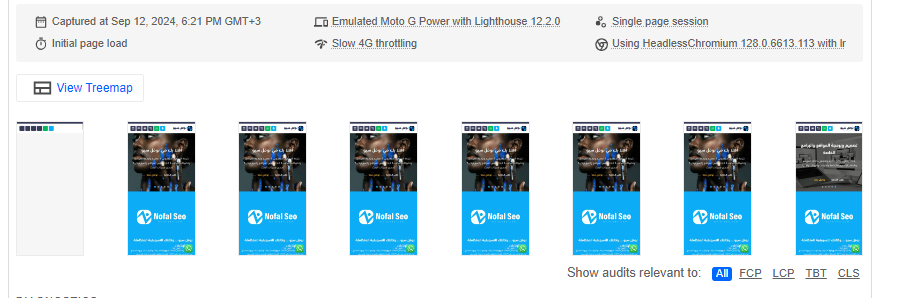
However, if the website interface appears in the later screenshots, as shown in the image below, this indicates that you may need to upgrade your hosting plan or switch to a hosting provider that offers better speed and service.
Just below, you will find a set of tips or detailed recommendations that, when followed, will help improve your website’s speed and loading performance. Next to each recommendation, you will see the impact of each individual option on your website’s overall performance.
How to Check Website Speed Using Google Chrome Developer Tools
There is another method to measure website browsing speed, which is through the developer tools available in the Google Chrome browser. It’s worth noting that this tool provides the same data as the PageSpeed Insights tool we previously explained; however, it is faster and easier for users to access.
All you need to do is go to the website or page you want to test for speed, then right-click, scroll down, and select the Inspect tab.