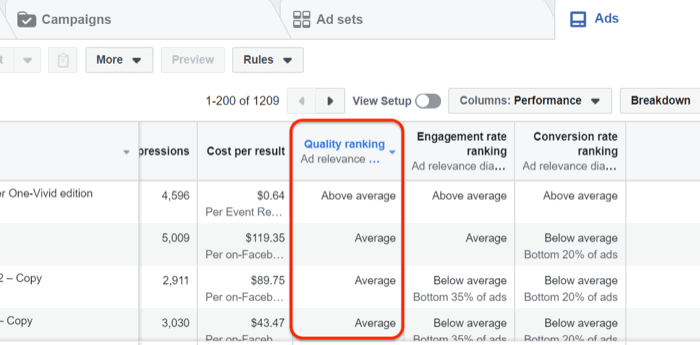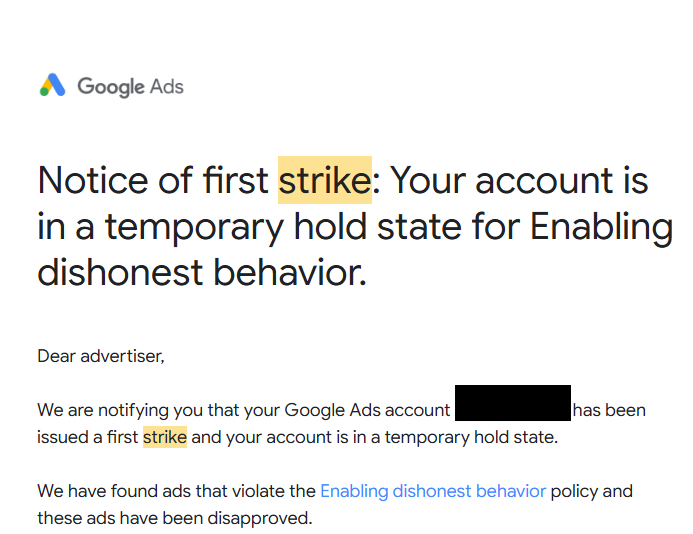Book a Free Consultation Now
Would you like to know more about this topic?
Contact us on WhatsApp and get a free consultation from our experts
Contact on WhatsApp NowAds and Account Quality Policies are the rules that regulate ad content, advertiser behavior, and account quality across platforms like Meta and Google. Following them is essential to avoid ad rejections, restrictions, or bans. At Nofal SEO, we are one of the leading companies in managing policy-compliant advertising, helping brands achieve strong results without putting their ad accounts at risk. Our expertise ensures stable campaigns, faster approvals, and scalable growth with confidence.
What is Account Quality?
It is one of the business tools. Which we have known before, such as:
- ” Ads Manager “
- “Events Manager “
- “Experiments “
- “Business Settings “
- “Audiences “
- “Store Locations”
- But the tool for advertising policies and account quality is considered one of the most important tools, because through it we solve any problem we face in the advertising account, such as an advertisement that has been rejected or an advertisement that has been paused, and it is found in the “All Tools” as we see:
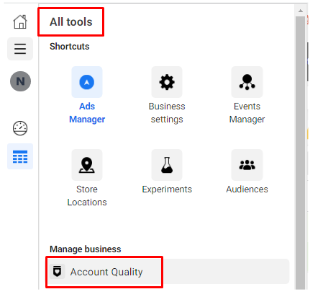
Here is a question that arises before addressing how to use Account Quality, which is why the advertisement is rejected?
The answer is simply because it is possible that the advertisement violated one of the advertising policies. The other question here is what are Facebook’s advertising policies? These policies must be read in order to avoid breaching them. Because there are things you will not believe that may be in violation of the advertising policies on Facebook. You can view these policies by searching for us in Google, you can write Facebook ads policies, or you can write this “URL” directly “https://www.facebook.com/policies/ads/” and enter the policies page and get acquainted with them as we see:

You must read the advertising and account quality policies carefully in order to know the standards that must be followed in order not to violate these policies. Your ads will be rejected.
How to identify the reasons for rejecting ads?
- From the “All tools” choose the “Account Quality” as shown in the image above.
- A page called “Meta Business Account” appears.
- On the left side you will find several options:
- “Account issues”: These are the last problems that exist in the advertising account.
- “Account Status Overview” is an account overview.
- “facebook account”: This is the personal account and the problems that exist in it
- “Meta Business Account”: It shows you the problems that exist in the business account, as we see:
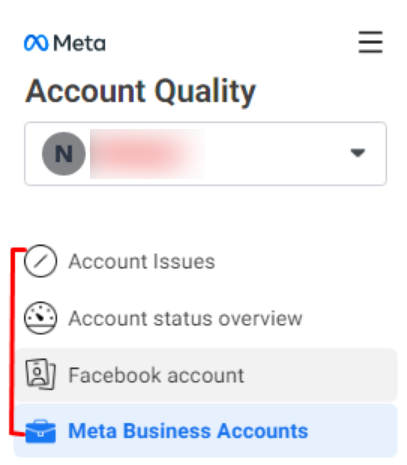
- In the event that you want to know the reason for rejecting your advertisement, click on the option called “Meta Business Account”.
- You will be shown the rejected ads and the reason for rejection.
- In the event that you violate a policy of advertising and account quality policies, delete the advertisement completely and make a new advertisement that complies with those policies.
- But if your ad is correct and you are sure of that, and this may be the fault of Facebook itself, because it is the artificial intelligence who reviews the ad. You can send a request to review the advertisement, in person, through one of the Facebook employees.
- Once you submit the review request, you will receive a message stating that your ad will be reviewed.
- Note, do not take this step unless you are sure that your ad is correct and fully compliant with the policies.
- This is the most important point, because all the ads that are suspended as a result of errors in the review, you can do a manual review so that the ad works again.
- But note that you must make sure that you did not violate any of the advertising policies, and that the rejection of the advertisement is just a mistake in the review.
Knowing the reasons for rejecting ads and how to solve them in the event of an error and getting to know the advertising policies is one of the most important points in the advertising policies and account quality.
What Is an Ad Policy?
An ad policy is a set of official rules that define what advertisers are allowed—and not allowed—to promote on advertising platforms such as Meta and Google.
Ad policies regulate:
-
Ad copy and messaging
-
Images and videos
-
Products and services
-
Landing page experience
Understanding ad policies is a core part of Ads and Account Quality Policies, because even small violations can lead to rejected ads or account warnings.
At Nofal SEO, we ensure every ad follows platform policies before launch to protect your account and maximize approval rates.
Ad quality reflects how well your ad complies with Ads and Account Quality Policies while delivering a clear, honest, and relevant message to users.
High-quality ads:
-
Follow platform advertising policies
-
Use transparent and non-misleading language
-
Match the landing page content
-
Provide a smooth user experience
Better ad quality leads to:
-
Faster approvals
-
Fewer rejections
-
Lower costs and stronger performance
This is why Nofal SEO focuses not only on creative design, but also on compliance and user trust.
How to Check Facebook Ad Account Quality?
To monitor your account health and compliance:
-
Go to Meta Ads Manager
-
Open All Tools
-
Click Account Quality
-
Review:
-
Account Issues
-
Account Status Overview
-
Meta Business Account
-
This section shows exactly how your account aligns with Ads and Account Quality Policies, including any rejected ads, warnings, or restrictions.
At Nofal SEO, we continuously monitor Account Quality to prevent issues before they impact campaign performance.
What Are Google Ads Policies?
Google Ads policies are Google’s official rules that control what advertisers can promote across Google Search, Display, YouTube, and other networks.
Google Ads policies cover:
-
Allowed and restricted content
-
Product eligibility
-
Landing page quality and transparency
-
User safety and trust
Just like Meta, Google enforces strict Ads and Account Quality Policies, and violations can lead to ad disapprovals or account suspensions.
At Nofal SEO, we manage both Meta and Google campaigns according to each platform’s policies to ensure long-term stability and scalable growth for businesses in Egypt.
Why This Matters for Your Business in Egypt
Ignoring Ads and Account Quality Policies can result in:
-
Sudden ad rejections
-
Campaign shutdowns
-
Lost advertising budget
-
Account restrictions that are hard to recover from
With Nofal SEO, you get policy-compliant ad management designed to protect your account, improve performance, and scale safely.
Quality Ranking in Facebook Ads
Quality ranking in Facebook ads is a performance metric that shows how your ad quality compares to other ads competing for the same audience.
Facebook evaluates quality ranking based on:
-
User feedback (positive and negative)
-
Ad relevance
-
Compliance with Ads and Account Quality Policies
A higher quality ranking means:
-
Lower ad costs
-
Better delivery
-
Stronger campaign performance
At Nofal SEO, we optimize ads to improve quality ranking while maintaining full policy compliance.
What Is Ad Quality Score?
The Ad Quality Score reflects how well your ad meets Facebook’s quality standards.
It is influenced by:
-
Clear and honest ad copy
-
Relevant targeting
-
Consistency between the ad and landing page
-
Compliance with Ads and Account Quality Policies
High ad quality scores lead to:
-
Faster approvals
-
Lower CPM and CPA
-
More stable ad accounts
What Are Ads Policies?
Ads policies are the official rules set by advertising platforms to regulate what advertisers can promote.
They cover:
-
Ad text and creative
-
Images and videos
-
Products and services
-
Landing page experience
Violating ads policies—even unintentionally—can result in rejected ads or account warnings.
That’s why Nofal SEO reviews every campaign against Ads and Account Quality Policies before launch.
Why Does Facebook Ban Ad Accounts?
Facebook bans or restricts ad accounts when it detects repeated or serious violations of Ads and Account Quality Policies.
Common reasons include:
-
Repeated ad rejections
-
Misleading claims
-
Circumventing review systems
-
Promoting restricted or prohibited products
-
Poor account history over time
Account bans are usually cumulative—not caused by one mistake.
Professional management is key to long-term account safety.
Facebook Policies for Ads
Facebook policies for ads define what content is allowed on the platform.
They focus on:
-
User safety
-
Transparency
-
Accuracy
-
Trustworthiness
Following these policies is essential for maintaining strong Account Quality Facebook status and avoiding delivery issues.
Facebook Account Quality Restricted: What Does It Mean?
When a Facebook account quality is restricted, it means Meta detected policy risks or violations.
Restrictions may include:
-
Limited ad delivery
-
Disabled ad accounts
-
Reduced spending limits
These issues often stem from ignoring Ads and Account Quality Policies or running non-compliant ads repeatedly.
How to Increase Quality Ranking in Facebook Ads
To improve quality ranking Facebook ads, focus on:
-
Writing clear, non-misleading ad copy
-
Matching ads with relevant landing pages
-
Using compliant creatives
-
Targeting the right audience
-
Avoiding exaggerated claims
-
Monitoring account quality regularly
At Nofal SEO, we apply these steps systematically to increase ad quality and reduce costs.
Account Quality Facebook: Why It Matters
Account quality Facebook reflects the long-term health of your advertising account.
Strong account quality means:
-
Fewer rejections
-
Higher trust from Meta
-
Easier scaling
-
Lower risk of bans
Poor account quality leads to instability, wasted budget, and growth limitations.
Why Businesses in Egypt Trust Nofal SEO
At Nofal SEO, we don’t just run ads—we protect your business.
We provide:
-
Policy-compliant ad strategy
-
Quality ranking optimization
-
Account quality monitoring
-
Rejection and restriction recovery
-
Long-term growth planning
Understanding and following Ads and Account Quality Policies is essential for running stable, high-performing ad campaigns without risking your account. At Nofal SEO, we help businesses in Egypt stay fully compliant while maximizing results. Contact Nofal SEO today and turn policy compliance into real, scalable growth.
Do you need a consultation about this topic?
Contact on WhatsApp